Operations Benefit/Cost Analysis TOPS-BC User's Manual – Providing Guidance to Practitioners in the Analysis of Benefits and Costs of Management and Operations Projects
Chapter 6. Conduct Simple Spreadsheet-Based B/C Analysis for Selected TSM&O Strategies
Overview
TOPS-BC provides an analysis framework and many default parameters in order to provide the capability to conduct simple sketch planning level B/C analysis for selected TSM&O strategies. This capability was provided in order to enable practitioners to conduct B/C analysis quickly, simply and with generally available input data. A number of sketch planning tools and analysis frameworks currently exist to assess the benefits of particular TSM&O strategies or small sets of strategies. TOPS-BC leverages many of these existing tools to identify best practices, and synthesizes their capabilities into a more standardized format for analyzing a broader range of strategies within a single tool.
TOPS-BC also links the estimation of sketch level benefits with life-cycle cost estimates provided by Capability 3 – this ability to directly estimate benefits and costs within a single tool is uncommon in existing tools to date. Further, the TOPS-BC benefit estimation methodology was developed to incorporate the assessment of new performance measures (e.g., travel time reliability) that are more capable of capturing the unique impacts of many operations strategies. Finally, the benefits estimation capability of TOPS-BC incorporated much of the latest research on the benefits of TSM&O, particularly for many new and emerging strategies.
TOPS-BC provides the ability to assess the sketch planning level benefits of various TSM&O strategies using minimal data input. Changes in performance measures, such as throughput, speeds, and number of crashes are based on simple and established relationships used in numerous other models. With generally available data such as corridor speeds, volumes and capacities, TOPS-BC can produce an estimate of the change in performance resulting from the implementation of TSM&O strategies. This change in performance can then be used to generate enhanced metrics, and the estimated benefits can be monetized within the tool and compared with estimated life-cycle costs for the strategy generated using Capability 3 (Discussed in Chapter 5 of the User’s Manual).
While the sketch planning level analysis provided by TOPS-BC may be suitable for many planning studies, TOPS-BC was not intended to serve as a single analysis tool to be used for all situations. As discussed in Chapter 4 and 5 of the Desk Reference and as highlighted in the discussion of Capability 2 (Chapter 4 of this User’s Manual), analyses requiring detailed output and high levels of confidence in the accuracy of the results may require more advanced analysis capabilities than provided directly within TOPS-BC. Even in these situations, however, TOPS-BC may provide value in serving as a framework for monetizing benefits and comparing with costs. Outputs from more advanced simulation or dynamic traffic assignment tools may be used as inputs to TOPS-BC, overriding the performance impacts normally calculated within the tool.
TOPS-BC is intended to provide a framework for analysts to modify and configure to match the needs of their regions and the characteristics of the area being analyzed. Default data is provided for many impact parameters, performance relationships, and benefit valuations – typically based on national averages or accepted values; however, opportunities are provided, and you are encouraged, to use locally configured or regionally relevant data where appropriate and desired.
Similar to the life-cycle cost estimation capabilities discussed in Chapter 5, the benefit estimation capability has a common instructional worksheet with links to individual strategies housed on separate worksheets (purple tabs). The outputs from the benefits estimation include the Average Annual Benefit and the Stream of Benefits time horizon (up to 50 years). The estimated benefits for all strategy sheets are rolled up in a summary sheet that estimates the cumulative benefit for all strategies where data has been entered.
The individual strategy sheets pull data from the appropriate life-cycle cost estimation sheet to provide the basis for generating a B/C ratio and net benefit. For example, the benefit estimation worksheet for Traffic Incident Management will pull any cost data from the life-cycle cost estimation sheet for Traffic Incident Management to provide this comparison opportunity. From the combined benefit and cost data, the NPV of the strategy may be estimated using either default or user-defined parameters.
The following discussion highlights the steps required to conduct B/C comparisons using TOPS-BC.
Using Capability 4 to Conduct Simple Spreadsheet-Based B/C Analysis for Selected TSM&O Strategies
The estimation of benefits and comparison with costs is initiated by selecting the capability from the OPENING SCREEN worksheet or selecting the BENEFITS ESTIMATE worksheet tab. If you are on another sheet rather than the OPENING SCREEN, you may simply select the hyperlink for ESTIMATE BENEFITS on the Navigation Menu. This action takes you to an instructional sheet, as shown in Figure 6-1. Under ESTIMATE BENEFITS in the Navigation Menu, links are available that take you to the individual worksheets for estimating the impacts associated with the strategies available in the tool. You may also select the appropriate purple-tabbed worksheet with the strategy you wish to analyze.
Figure 6-1. Partial Screen View of BENEFIT ESTIMATE Worksheet Instructions
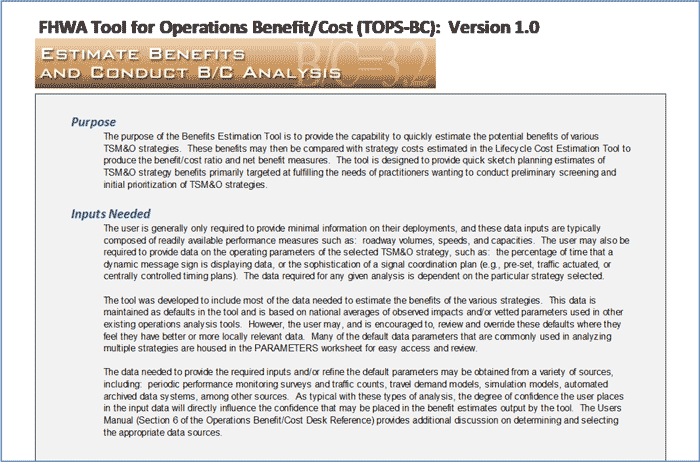
Source: Federal Highway Administration.
The TOPS-BC benefits analysis is generally unique to each strategy, based on the analysis approach and the anticipated benefit performance measures. All worksheets, however, follow a common structure as defined in the tool instruction page. The most critical part of the common structure is the coloring of the cells within TOPS-BC, as shown in Figure 6-2. This cell color scheme helps you to identify where data input is required and identify cases where you can input your own data to override the default values.
Figure 6-2. Instructions Regarding Cell Colors in the Benefit Estimation Worksheets
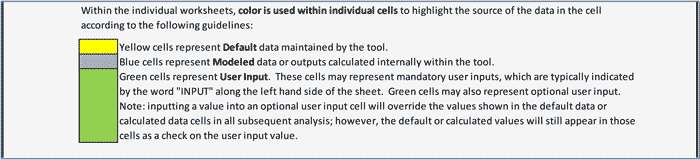
Source: Federal Highway Administration.
As noted above, each of the different strategies covered by TOPS-BC varies slightly in the input data required, the benefits estimated for the strategy and the methodology used in calculating the benefits. This User’s Manual is not intended to provide a comprehensive step-by-step guide for each of the individual strategies. The approaches operate similarly, so the guidance provided here covers several example analyses rather than comprehensively covering each strategy individually. You are encouraged to review all examples in this section, as together they cover all the key steps.
Once you have selected a strategy to analyze, and navigated to that strategy’s worksheet, review the methodology to understand which performance measures are being estimated. Usually, these impact methodologies are presented in sections including:
- Travel Time Savings;
- Travel Time Savings Due to Traveler Information (Advanced Traveler Information System);
- Travel Time Reliability;
- Energy; and
- Safety.
TOPS-BC may not include a methodology for estimating every possible impact associated with a particular strategy (as earlier highlighted in Figure 3-2). In these situations, the analysis framework and default parameters have not been directly provided in TOPS-BC for one or more of the following reasons:
- Difficulty in accurately assessing the level of these benefits in a spreadsheet based tool;
- Non-consensus among practitioners and researchers on the impact of the particular strategy on the benefit;
- Reliance on a non-typical manner of operating the strategy in order to gain the benefit;
- Difficulty in quantifying and identifying a value of the benefit; or other reasons.
If you want to include measurement of these other benefits within the TOPS-BC analysis, and you have an established methodology for estimating these benefits, you have the flexibility to value the benefit off-line and add the value as a line item “User Entered Benefit (Annual $’s)” in the analysis. Or, you may choose to customize the tool yourself by modifying the approach to incorporate your methodology and data for these particular benefits.
Default Parameters
A number of default parameters are used throughout the benefits estimation process. Some parameters are common to multiple strategies, such as the dollar value to be applied to an hour of travel time savings. Other parameters are linked to a specific strategy. For example, the crash rate reduction impact related to a traffic actuated ramp metering system is only applied to that single strategy. Parameters that are generally used across multiple strategies are housed in the “Parameters” worksheet, as shown in Figure 6-3. These default data include data items such as speed-flow relationships, crash rates, fuel economy, and valuations of benefits, among many other parameters. These parameters are generally based on national sources or represent national averages. The source and date of the individual parameters are available as comments within Excel, and may be viewed by hovering over the individual cell to view the attached comment.
Figure 6-3. Partial Screen View of the Benefits Estimation “Parameters” Worksheet
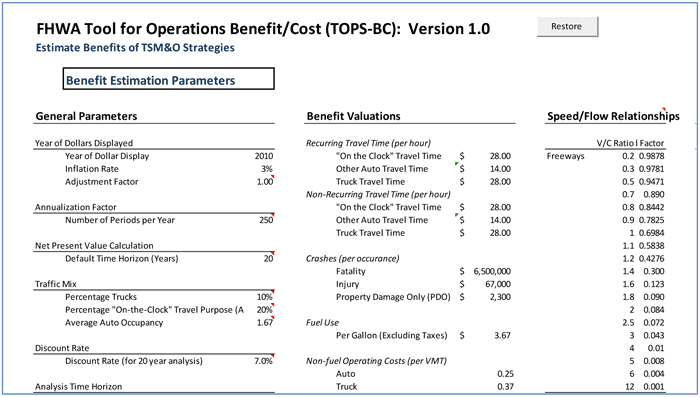
Source: Federal Highway Administration.
You may choose to customize TOPS-BC by replacing the values presented in the Parameters worksheet with locally preferred values or data better configured to their own region. For example, you might want to replace the assumed “Percentage of Trucks” figure in the traffic mix based on national averages, with one obtained from local studies or analysis models. This customization of default parameters assumes that the new data matches the format and units of the data it is replacing. Modifying these default data on the Parameters worksheet will permanently alter this data for all strategies that use the parameters for the current and any future analysis that is conducted using that file or copies of that file. TOPS-BC does not currently have the capability to actively track changes made to the data contained on the Parameters worksheet. Therefore, use care in modifying these data. An unused version of the TOPS-BC tool may be used as a reference for the default data in the Parameters worksheet. Chapter 7 contains further instructions for restoring the original defaults for selected sheets, including the Parameters page.
Beyond the default data presented in the Parameters worksheet that are applied to multiple strategies, individual strategies often have default data associated with the benefit analysis for the strategy. These defaults are viewable on the individual worksheets analyzing the particular strategy in the section titled “Impacts Due to Strategy.” Figure 6-4 provides a sample view of the defaults associated with a traveler information dynamic message sign analysis.
Figure 6-4. Sample View of Strategy Specific Default Impact Data
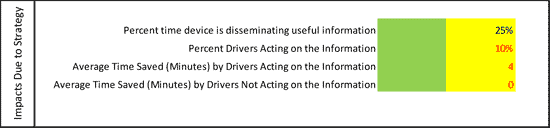
Source: Federal Highway Administration.
Consistent with all individual strategy worksheets, the default data is always displayed in a yellow colored cell. These values may be based on national averages, recent research, impact values used in other existing tools, or the judgment of the tool developers where little data exists. The text in these cells is normally colored black; however, in situations where little consensus exists regarding the level of impact of a particular strategy may have on a metric, or situations where there are few existing data points with which to establish a default measure, the text is shaded red to indicate that discretion should be used in applying the default, particularly if you have local data that contradicts the default.
The default data in the yellow cells will automatically be used in any calculations unless you choose to override any of the default values where you may have more suitable parameters. If you choose to replace the data with your own figure, this value should be entered in the green cell located to the left of the default value, as has been done for the “Percent drivers using information” entry shown in Figure 6-4. Although the default value still appears in the yellow cell, all subsequent calculations will use the User Defined value (although the default value is superseded in the analysis by any User Defined value input in a green cell, the default data remains displayed in the yellow cell to indicate what data has been replaced to provide a reality check on the user entered data). If nothing is entered into the green cells, the default value will automatically be used.
In certain situations, a default impact may be set to zero. These situations represent impacts that many practitioners often wish to include in the analysis of the particular strategy, but where little consensus exists as to the actual impact. In these situations, the capability to analyze the impact has been provided within the framework, but by default, no benefit will be accrued unless you actively enter your own User Defined impact parameter.
For questions on the appropriate format of data to enter, a list of “Frequently Asked Questions (FAQ)” is provided at the bottom of the BENEFIT ESTIMATE instruction page, as shown in Figure 6-5. These FAQs are also presented in Appendix A.
Figure 6-5. Frequently Asked Questions (FAQ) on the BENEFIT ESTIMATE Sheet
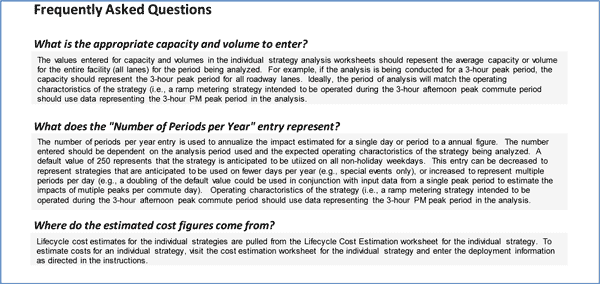
Source: Federal Highway Administration.
Structuring the Analysis
Before beginning the analysis, you should carefully structure the analysis. As discussed in more detail in Chapter 5 of the Desk Reference, you will need to consider many factors, such as:
- What are the strategies to be analyzed? You should consider the strategies and any combinations of strategies that will be analyzed. This has multiple implications on the analysis. For example, if strategies are to be analyzed as separate projects and the relative benefits compared, you will need to set up multiple spreadsheet files to conduct analysis of the different projects.
- What are the time periods to consider? You should consider the relevant time periods in which the operational strategy will be active. For example, if a traffic incident management deployment will only be operated in the peak periods, the input data should represent conditions for the period(s) in which the improvement is operating.
- What data is available to support the analysis? The availability of data will influence what actual data needs to be compiled to conduct the analysis. For example, if you only have basic baseline data (e.g., average volumes, capacities, posted speeds) available, you may be looking to TOPS-BC to estimate impacts to speeds, travel times, or other measures. If on the other hand, you have rich simulation data or archived data available, you may not need to compile and enter the basic data, but instead may want simply use your own speed and travel time outputs to replace the estimates provided within TOPS-BC.
- What impact will the strategy have on non-recurring conditions? If you want to analyze strategies focused on specific non-recurring conditions (e.g., incidents, weather, work zones, special events), you may want to set up the analysis using a multi-scenario approach. Chapter 5 of the Desk Reference provides a more detailed discussion of this method. With the multi-scenario approach, you will need to set up multiple spreadsheet files to conduct analysis of the different scenarios.
All users, particularly those conducting analysis of multiple projects or scenarios approaches that will require establishing more than one spreadsheet file, are encouraged to first set up a “base” file. In this approach, you would open a new copy of TOPS-BC. Prior to entering any strategy data, review and modify any of the default data, including data on the Parameters worksheet, the individual strategy worksheets of interest, and any default cost data if TOPS-BC also will be used to generate life-cycle cost outputs. Once the modifications are complete, save a copy of the base file (and archive a secure copy) before beginning the analysis. It is recommended that you create a new filename for this base file for easy reference and file organization purposes. All project analysis should then be conducted using a copy of this base file to ensure that the same modifications are carried forward to all projects or scenarios being analyzed. Copies of this base file can be distributed to multiple users to ensure all users within a particular agency are using the identical analysis data, for instance.
Sample Strategy Analysis
The benefit estimation analysis within TOPS-BC is performed similarly for most strategies, although the actual inputs, outputs and approach may vary slightly. The following sample provides a description of an analysis of a ramp metering deployment for illustration of how the general process is applied. Two separate scenarios are described:
- Scenario 1 – You have only limited input data and are looking to the TOPS-BC tool to forecast the changes in speed and travel time in the analysis; and
- Scenario 2 – You are conducting an evaluation using archived data based on real-world observations that will be used to estimate the benefits.
Scenario 1 – Limited Data Approach
In this sample analysis, you only have limited performance information available to conduct the analysis, including the average volumes, roadway capacity and free-flow (posted) speeds. The centrally controlled ramp metering strategy will be operated during the 3-hour afternoon peak period in a 4-mile study corridor. The proposed project will deploy ramp meters at five on-ramp locations in a single direction of travel.
For this analysis scenario, you would navigate to the Ramp Metering strategy worksheet in one of two ways:
- Click on the “Ramp Metering” link under ESTIMATE BENEFITS in the main Navigation Menu along the left side of any worksheet; or
- Click on the purple “Ramp Metering” worksheet tab.
Within the individual strategy worksheet for Ramp Metering or any other strategy selected, you are encouraged to review the general methodology and data that will be required. You should review the minimum data inputs required to complete the analysis. These minimum data requirements are identifiable as they are the only available green shaded entries for a particular row. In Figure 6-6, entries for the Length of Analysis Period, Freeway Link Length, Freeway Total Number of Lanes, Ramp Link Length, Ramp Number of Lanes, Freeway Link Volume, and Ramp Link Volume must all be filled in, as there are no default (yellow shaded) or calculated (blue shaded) cells in the row for the particular data input.
Figure 6-6. Reviewing the Minimum Required Data Input
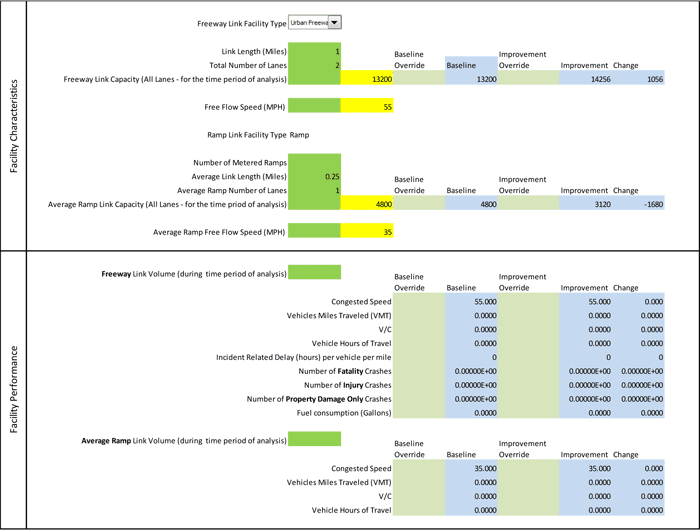
Source: Federal Highway Administration.
You should ensure that the appropriate data is available to meet the minimum analysis input needs. Several key input requirements common to many strategies include:
- Length of Analysis Period – The length of the analysis period is entered as the length in number of hours. In order to provide a relevant analysis, the length of the analysis period will match as closely as possible to the expected period in which the strategy is intended to be operating. In the ramp metering example, the length of the analysis period should be set to three hours to represent the 3-hour afternoon peak period in which the ramp meters are expected to be operational. Once the length of the analysis period is determined, other data inputs should be matched to this analysis period. For example, data inputs such as capacities, volumes should represent totals and speeds should represent averages across the entire 3-hour peak period. The length of the analysis data should ultimately be matched with the input data. Do not enter three hours as the length of the analysis period and then enter peak hour or daily data for other required inputs. TOPS-BC performs no internal conversion of the entered data, therefore, it is the responsibility of the user to correctly match the data.
- Capacity – Many roadway strategies require the input of facility capacity. Although a default capacity is provided for many strategies, based on the Length of the Analysis Period, Link Facility Type, and Number of Lanes you enter, this estimated value should be reviewed closely and modified as needed to match actual conditions (Default capacities mapped to various facility types are maintained in the hidden worksheet “Link Characteristics”. You may change the default capacities (entered as hourly lane capacities). By changing these default capacities, you will modify the baseline capacity calculation for any analysis using that facility type). In the case of the ramp metering example, TOPS-BC requires the input of different capacities for the freeway capacity and the average ramp capacity. The entered value for “Freeway Capacity” should represent the total facility (all lanes) across the entire analysis period (3-hour peak period in the ramp metering example). If a single direction of travel is being analyzed, the capacity should represent all lanes in that single direction of travel. If both directions are being analyzed, the capacity should represent all lanes in both directions. Per lane/per hour capacities are not appropriate for use in most analyses. For the “Average Ramp Capacity, you should average the capacity for all on-ramps (all lanes for the entire period of analysis). If there is a wide discrepancy in capacities on individual ramps, you may want to divide the corridor into segments to better capture the unique nature of the sub-corridors.
- Volume – Like capacity, the entered value for volume should represent all lanes of travel over the entire analysis period. This value should also represent total vehicle volumes across all travel modes.
- Free Flow Speed – The value entered for this input should represent the average speed of travel in the absence of congestion. In the absence of field data, you may consider using a convention such as the posted speed limit or 5 miles per hour (mph) above the speed limit.
The signal coordination and ramp metering strategies in TOPS-BC will require input defining the level of sophistication of the strategy to be deployed. In the ramp metering example shown in Figure 6-6, a pull down menu is shown that will enable you to pick from three options: Preset, Traffic Actuated, or Central Control. Selecting one of these levels of sophistication performs two functions:
- Default impacts used later in the analysis are set to a level representative of the level of sophistication; and
- The selection entered defines the corresponding life-cycle cost sheet to be used for the B/C comparison. TOPS-BC will only pull in life-cycle costs from the strategy sheet for the particular strategy and level of sophistication.
Once the required data has been gathered and entered, scroll down the sheet to view model defaults (shown in yellow cells) related to various impacts predicted by the tool, as shown in Figure 6-7. These default impacts were generally developed using ranges of impacts observed in deployments of these strategies gathered from national and international evaluation efforts of real-world implementations, combined with parameters identified for use in other existing analysis tools. Note: these default impacts may be sensitive to the level of sophistication of the strategy (if applicable). Review these predicted default impacts and modify them if you have more appropriate data by entering a value in the green cell immediately to the left of the value you want to replace.
Figure 6-7. Reviewing the Predicted Strategy Impacts
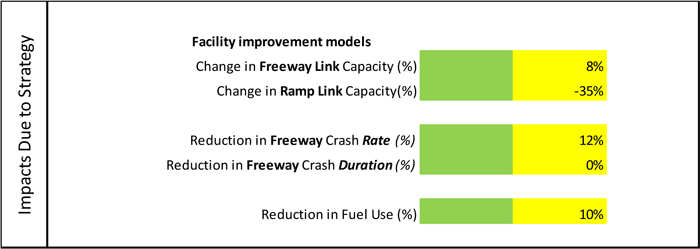
Source: Federal Highway Administration.
After entering the minimum required input data and reviewing (and modifying if desired) the default impacts, begin reviewing the predicted facility performance. Figure 6-8 shows this data for the example ramp metering project.
Figure 6-8. Reviewing the Predicted Facility Performance Impacts
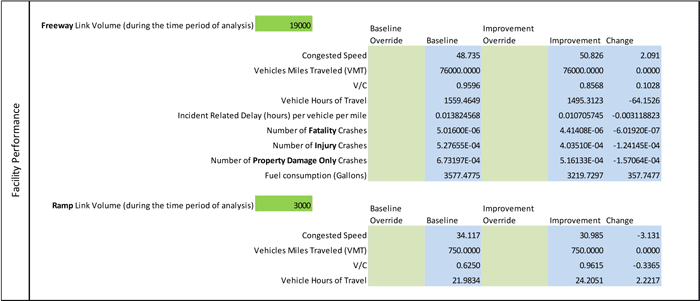
Source: Federal Highway Administration.
Often included in this portion of the analysis are summary traffic performance measures (e.g., congested speeds) shown both without improvement (under the “Baseline” column) and with improvement after deployment (under the “Improvement” column) predicted by the tool. These calculated values are displayed in blue colored cells in separate columns of the sheet. In the ramp metering example, calculated values are displayed for Freeway Congested Speeds and Ramp Congested Speeds both with and without the improvement. These congested speeds are calculated based on the volume/capacity ratio derived from the data you enter, which is used to look up the appropriate speed reduction factor from the Speed/Flow Relationships table on the “Parameters” sheet. Figure 6-9 presents a partial view of this speed-flow data. The speed reduction factor is applied to the free flow speed you enter to estimate the congested flow speeds. The estimated congested speeds do not by themselves represent a monetized benefit of the improvement. Instead, these changes in network performance are used in subsequent analysis to quantify other measures of effectiveness.
Figure 6-9. TOPS-BC Default Speed/Flow Relationship Table (Based on Highway Capacity Manual 2010 Formulas) (Note: The default speed-flow relationship is based on relationships from the 2010 Highway Capacity Manual (HCM), Chapter 25. Volume/Capacity (V/C) ratios are allowed to exceed one, as baseline capacities typically represent LOS E assumed capacity levels. Formulas from the HCM, particularly Equation 25-1, were used to calculate the speed reduction factor related to each possible V/C ratio presented in the table. The speed reduction factor is then applied to the free flow speeds you provided in the model to estimate congested speeds. These base speed reduction factors were calculated using an assumed typical segment analyzed using Equation 25-1 (e.g., the freeway example assumes an urban freeway with an unadjusted free flow speed of 65 mph). The Capacity Adjustment Factor was not applied as no incidents or inclement weather conditions were assumed. Relative capacities and volumes were then manipulated in the assessment to represent the various levels of V/C ratios used on the Parameters page. The resulting proportional change in speed from the original free flow speed was used to populate the table for each V/C ratio. You may wish, however, to instead use parameters customized to your own region. You may choose to adjust the input assumptions used with the HCM methods to estimate new factors (to represent speed/flow conditions during inclement weather conditions, for example), replace the factors with values representing values/relationships from the Bureau of Public Roads (BPR) methodology, or replace the values with customized relationships from an existing regional model. To implement the replacement curves, calculate the Speed Factor for the V/C ratios presented on the Parameters table using the desired equation and parameters. Use the resulting values to replace the default Speed Factors in the “Parameters” table.)
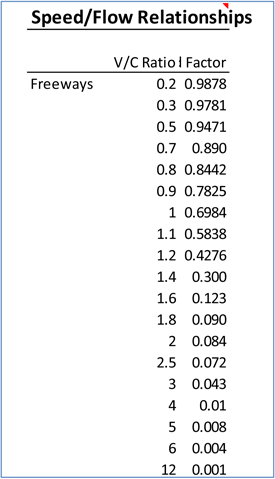
Source: Federal Highway Administration.
The values in the Facility Performance section (Figure 6-8) such as change in volumes and speeds are used to estimate other benefits included in the sections that follow on the worksheet, including travel time, travel time reliability, energy and safety. Once all the benefits estimated by the methodology are calculated on a per period basis, (in the ramp metering example, each period represents a single 3-hour peak period), TOPS-BC multiplies the per period benefit with the factor for “Number of Periods Per Year” as presented at the bottom of the analysis sheet. The default value is pulled forward from the “Parameters” sheet. This factor represents the number of times per year the system is anticipated to be operational. In the case of the ramp metering example, it is assumed that the strategy will be operational on all non-holiday weekdays (or 250 days per year). Other strategies targeted at non-recurring conditions such as special events or inclement weather events might be expected to be activated only several times per year and this should be reflected in the Number of Analysis Periods per Year value entered.
As noted in a previous discussion, there are often possible benefits of strategies that are not explicitly captured within the base TOPS-BC analysis. If you have estimates of other benefits not captured in the analysis, you may enter the value of these benefits as a line item in the “User Entered Benefit” row, as shown near the top of Figure 6-10. Note: this entry must be an annualized estimate of the benefit value.
Figure 6-10. Display of User Entered Benefit, Number of Periods per Year, and Total Average Annual Benefit Values
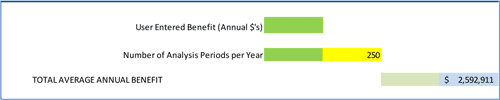
Source: Federal Highway Administration.
TOPS-BC then displays the TOTAL AVERAGE ANNUAL BENEFIT (the sum of calculated benefits plus any user entered benefits) as also shown in Figure 6-10.
Scenario 2 – Robust Data Approach
This sample analysis is identical to Scenario 1, except that you have more detailed performance information (particularly updated speed data) available to conduct the analysis from a recently completed microsimulation model analysis of the corridor. The centrally controlled ramp metering strategy will be operated during the same 3-hour afternoon peak period in a 4-mile study corridor and all other parameters of the analysis will be entered identically as in Scenario 1.
Since you have estimates of corridor speeds both with and without the improvement from the microsimulation analysis, you do not need to rely on the TOPS-BC estimation of these performance metrics. Instead, override the calculated value by entering your own data in the facility characteristics section of the worksheet.
Proceed with the analysis identically to what was done in Scenario 1. Enter all the required user input specified near the top of the Ramp Metering strategy worksheet. TOPS-BC will automatically use this data to calculate all subsequent performance measures and benefit estimations as you enter the data. Unlike Scenario 1, however, you will use different estimates for speeds obtained from the microsimulation model. In this situation, you would locate the row entry for Congested Speeds and enter the simulation output speed in the green cell in the Override column, directly to the left of the calculated value you want to replace. Figure 6-11 shows where a user has replaced the congested speed value for the Baseline with a new speed of 46 mph, and replaced the default calculated value for the improvement with a value of 54 mph obtained from the simulation model. Make sure to use the same units as the default value. Even though you have not directly overwritten or deleted the calculated speed estimate displayed in the blue cell for that data item, your input value will replace the calculated value in all subsequent analysis performed for the strategy. The value in the blue calculated cell remains displayed to provide the opportunity for comparison between the calculated value and the user input.
Figure 6-11. Example Replacement of Default Calculated Congested Speeds with Data From a Simulation Model
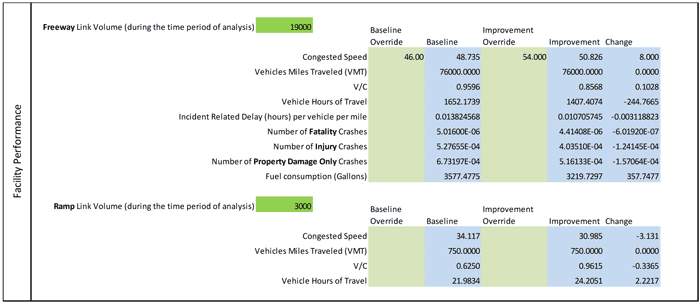
Source: Federal Highway Administration.
TOPS-BC will automatically calculate the benefits estimations based on the speed data that you input. In the ramp metering example scenarios, this replacement of the TOPS-BC calculated speeds with the user defined speeds from the simulation model resulted in an increase in the recurring travel time benefit and an overall increase in the average B/C ratio. This methodology may be used whenever you have data that more closely matches the actual or likely operating conditions.
The User Input data or Override columns can also be used to provide a quick sensitivity check to any of the parameters used in the analysis. Simply enter a value in the user input column for any given line item (that is greater or less than the default or the calculated value) and immediately observe the results of this parameter change. To go back to using the original default or calculated value, delete the value entered in the user input column.
Summary of Analysis Inputs and Outputs
Although sample analyses are presented in previous sections, each analysis will differ depending on the strategy, or combination of strategies, deployed and on the type and source of data available for input. Below is a summary of the minimum data inputs required for each strategy included in the Benefits Estimation module (Note: Inputs for the “Year of Deployment” and the “Number of Periods Per Year” are common to all strategies and are not listed among the minimal data inputs in Table 6-1). Data beyond this minimum data may often times be used to override default or calculated values in the analysis, as highlighted in the Scenario 2 discussion above; however, the Summary of Analysis Inputs and Outputs presents the minimal data needed to fulfill the analysis requirements.
Also identified are the benefits that are monetized in the analysis and included in the B/C comparison, and the methodologies for estimating these benefits. As noted earlier in this Chapter, the benefits estimated by TOPS-BC may not represent a full accounting of all possible benefits associated with a particular strategy due to various technical and practical limitations; however, you are always able to add in these “Other Benefits that May Be Considered” if there is data or methods to support their inclusion. Likewise, only methodologies are presented for benefits that are actually monetized in the TOPS-BC analysis. Many additional measures of effectiveness (e.g., change in speed, change in VMT, changes in the number of trips) are often generated within the individual analyses, but are used as inputs to the calculation of other (monetized) benefits.
Summary of TOPS-BC Minimal Data Inputs and Benefits Measures
Arterial Traffic Signal Coordination
Data Inputs:
Length of Analysis Period
Average Volume
Number of Lanes
Roadway Capacity
Free Flow Speed
Arterial Link Length
Level of Timing Sophistication
- Preset Timing
- Traffic Actuated
- Central Control
Default Benefit Calculation:
Travel Time
Crashes
Fuel Use
Methodology:
Travel Time, Crashes and Fuel Use are the primary benefits calculated by TOPS-BC for this traffic signal coordination strategy.
Travel Time – is calculated in TOPS-BC based on estimated link speeds in the corridor. By default, speeds are estimated using the speed-flow relationship shown on the Parameters page. This speed-flow relationship is based on the Highway Capacity Manual and provides a speed factor (to be applied to free flow speed) for varying degrees of congestion (as measured by volume/capacity ratio). Speed is estimated for the baseline (without improvement) scenario by determining the correct speed-flow factor to apply based on your inputs for capacity and volume and applying the factor to the free flow speed you provided. For the with improvement scenario, average capacities are adjusted based on default impact percentages (or user supplied impact values if available). The default impact values are sensitive to the Level of Timing Sophistication. The adjusted capacity value is used to determine an adjusted volume/capacity ratio used to look up the speed-flow factor from the Parameters sheet. The estimated speeds for the baseline and with improvement scenarios are used to estimate link travel time based on your inputs for link length and average volumes. The difference between the two scenarios in hours of travel time is monetized as the travel time benefit.
Crashes – an analysis is available to estimate the additional benefit of a reduction in crashes resulting from the deployment of Traffic Signal Coordination strategies. A relatively small rate factor is supplied due to the highly variable ranges in the available research of this impact. If you have additional information to support this impact, a factor can be entered in the User Input cell for this impact to override the default. This entry will reduce the crash rates applied to all crash severities (applied to corridor VMT). Dollar values will be applied to the change in the number of crashes to estimate this benefit.
Fuel Use – is estimated by applying a standard fuel economy rate to the VMT on the facility. The impact of the strategy is the reduction in the fuel use rate to represent fuel savings due to the smoothing of traffic and reduction in the number of stops.
Other Benefits – Other benefits that are often associated with Traffic Signal Coordination strategies, but are not currently included in the benefits calculated by TOPS-BC include Customer Satisfaction, Agency Efficiency, and Emissions. The first two of these benefits are difficult to valuate in B/C analysis. The Emissions benefits are inherently difficult to estimate within a spreadsheet based model (e.g., spreadsheet based models are generally incapable of estimating the vehicle acceleration/deceleration profiles to accurately assess these impacts). You are free to modify the analysis framework to include these benefits, or simply to add the estimated value of these benefits to the “User Entered Benefit” if you have data to support their inclusion.
Ramp Metering Strategies
Data Inputs:
Length of Analysis Period
Freeway Volume
Freeway Number of Lanes
Freeway Capacity
Freeway Free Flow Speed
Freeway Link Length
Number of Metered Ramps
Average Ramp Volume
Average Ramp Capacity
Ramp Free Flow Speed
Average Ramp Link Length
Level of Metering Sophistication
- Preset Timing
- Traffic Actuated
- Central Control
Default Benefit Calculation:
Travel Time
Travel Time Reliability
Crashes
Methodology:
Three primary benefits are calculated by TOPS-BC for this strategy: Travel Time, Travel Time Reliability, and Crashes.
Travel Time – is calculated in TOPS-BC based on estimated link speeds in the corridor – both for the freeway and ramp links. By default, speeds are estimated using the speed-flow relationship shown on the Parameters page. This speed-flow relationship is based on the Highway Capacity Manual and provides a speed factor (to be applied to free flow speed) for varying degrees of congestion (as measured by volume/capacity ratio). Speed is estimated for the baseline (without improvement) scenario by determining the correct speed-flow factor to apply based on your inputs for capacity and volume and applying the factor to the free flow speed you provided. These analyses are performed separately for the freeway and ramp links. For the with improvement scenario, average capacities are adjusted based on default impact percentages (or user supplied impact values if available). These default impact values are sensitive to the Level of Timing Sophistication. The adjusted capacity value is used to determine an adjusted volume/capacity ratio used to look up the speed-flow factor from the Parameters sheet. The estimated speeds for the baseline and with improvement scenarios are used to estimate link travel time based on your inputs for link length and average volumes. The difference between the two scenarios in hours of travel time is monetized as the travel time benefit.
Travel Time Reliability – is calculated in TOPS-BC based on the non-recurring delay estimation methodology developed for the Strategic Highway Research Program (SHRP 2 projects L03 and L05) (Strategic Highway Research Project (SHRP 2) Project L05: Guide to Incorporating Reliability Performance Measures into the Transportation Planning and Programming Processes – Technical Reference, Section 5.0, Prepublication Draft, March 2013). The approach uses factors (applied to VMT) representing the expected amount of incident related delay based on the number of lanes on the facility, the length of the analysis period, the facility volume and the facility capacity. This analysis is only performed on the freeway links. The impact of the ramp metering strategy on incident related delay is two-fold – it is impacted by the change in facility capacity (discussed under the Travel Time impact above) and by a reduction in the number of crashes (discussed in the Crashes section below). The change in capacity results in a different volume/capacity ratio (between the without improvement and with improvement scenarios) being used to look up the incident related delay factors on the Parameters page. The look-up incident related delay factor is multiplied with the VMT estimated for the facility. Further, the resulting estimated number of hours of incident related delay for the with improvement scenario are further reduced by the percentage decrease in the default crash rate. Additionally, according to the SHRP 2 research, the resulting recurring delay and incident delay values are applied in an additional algorithm, along with the volume/capacity ratio to factor total non-recurring delay for the facility. The incremental change in hours of non-recurring travel time delay between the baseline and with improvement scenario is assigned a dollar value from the Parameters page to calculate the benefit.
Crashes – represent the benefit in the reduction in crashes resulting from the smoothing of traffic conflicts in the merge area. A default crash rate factor is supplied; however, if you have local data to support this impact, enter a factor in the “Reduction in Freeway Crash Rate (%)” cell. This impact factor will reduce the crash rates applied to all crash severities. Dollar values will be applied to the change in the number of crashes to estimate this benefit. The reduction in the number of crashes is also fed back into the calculation of incident related delay, producing a greater benefit level for Travel Time Reliability.
Other Benefits – Other benefits often associated with Ramp Metering strategies, but are not currently included in the benefits calculated by TOPS-BC are Emissions and Fuel Use. These two benefits are inherently difficult to estimate within a spreadsheet based model (e.g., spreadsheet based models are generally incapable of estimating the vehicle acceleration/deceleration profiles to accurately assess these impacts). You are free to modify the analysis framework to include these benefits, or simply to add the estimated value of these benefits to the “User Entered Benefit” cell if there is data to support their inclusion.
Traffic Incident Management
Data Inputs:
Length of Analysis Period
Average Volume
Number of Lanes
Roadway Capacity
Free Flow Speed
Link Length
Default Benefit Calculation:
Travel Time Reliability
Fatality Crashes
Secondary Crashes (Optional)
Fuel Use (Optional)
Methodology:
Two primary benefits are calculated by TOPS-BC for this strategy: Travel Time Reliability and Fatality Crashes. There are also options for you to estimate a reduction in all Crashes due to a reduction in secondary crashes and estimate a change in Fuel Use.
Travel Time Reliability – is calculated in TOPS-BC based on the incident related delay estimation methodology originally developed as part of the SHRP 2 research. The approach uses factors (applied to VMT) representing the expected amount of incident related delay based on the number of lanes on the facility, the length of the analysis period, the facility volume and the facility capacity. The impact of the TIM strategy is applied as a percentage reduction in the incident response time – the default impacts are sensitive to the level of TIM sophistication. The response time factor is applied to the baseline incident related delay estimate to calculate the delay value with the strategy. The change in hours of incident related delay is used to represent non-recurring travel time delay and is assigned a dollar value to calculate the benefit.
Fatality Crashes – A reduction in Fatality Crashes is calculated to represent the reduced severity of some crashes due to the improved response time of critical care providers. The number of crashes is estimated by applying the crash rates (by severity) to facility VMT. A default fatality crash rate reduction factor is applied to the crash rate before calculation of the improvement condition. The change in the number of fatality crashes between the baseline and the improvement scenario is added to the number of injury crashes estimated to represent the reduction in the severity of the crash (i.e., a potential fatality crash has now become an injury crash). The change in the number of fatality and injury crashes is assigned a dollar value to estimate the benefit. Note: the change in injury crashes will often be displayed as a disbenefit; however, the net benefit (fatality plus injury) will be positive.
Secondary Crashes (Optional) – an optional analysis is available to estimate the additional benefit of a reduction in secondary crashes resulting from the deployment of TIM strategies. No default crash rate factor is supplied due to insufficient consensus in the available research of this impact. If you have information to support this impact, you may enter a factor in the “Reduction in Non-Fatality Crash Rate” cell. This entry will reduce the crash rates applied to all non-fatality crash severities. Dollar values will be applied to the change in the number of crashes to estimate this benefit. When available, you can enter a factor “Reduction in Crash Duration” cell. The reduction in the number and duration of crashes is also fed back into the calculation of incident related delay, producing a greater benefit level for Travel Time Reliability.
Fuel Use (Optional) – a placeholder analysis capability is provided to allow you to enter a reduction factor on the fuel use calculated on the facility; however, due to a lack of consensus on research associated with this impact, the default is set to zero. You may override this default if you have better supporting data.
Other Benefits – Other benefits that are often associated with TIM strategies, but are not currently included in the benefits calculated by TOPS-BC are Customer Satisfaction, Agency Efficiency, and Emissions. The first two of these benefits are difficult to valuate in B/C analysis. The Emissions benefits are inherently difficult to estimate within a spreadsheet based model (e.g., spreadsheet based models are generally incapable of estimating the vehicle acceleration/deceleration profiles to accurately assess these impacts). You are free to modify the analysis framework to include these benefits, or simply to add the estimated value of these benefits to the “User Entered Benefit” cell if there is data to support their inclusion.
Pre-Trip Traveler Information
Data Inputs:
Length of Analysis Period
Average Number of Travelers Accessing the Information (per period)
% of Travelers that Access the Information that Act on the Information
Average Time (Minutes) Saved by Travelers Acting on the Information
Default Benefit Calculation:
Travel Time Reliability
Methodology:
Travel Time Reliability is the primary benefit calculated by TOPS-BC for this strategy:
Travel Time Reliability – is calculated in TOPS-BC based on the average amount of time saved by travelers that access and act on the information provided by the Pre-Trip Traveler Information system. The Number of People Accessing the Information (per period) is multiplied with the Percent of the People Acting on the Information to estimate the number of travelers benefiting from the information provision. The resulting figure is multiplied with the Average Time (Minutes) Saved by Drivers Using the Information. The sum of this travel time calculation is assigned a dollar value from the Parameters worksheet to calculate the monetized benefit.
Other Benefits – Other benefits that may often be associated with pre-trip traveler information strategies, but are not currently included in the benefits calculated by TOPS-BC are Crash, Fuel Use and Emission reductions caused by individuals changing modes or foregoing trips, thus reducing VMT, Customer Satisfaction and Agency Efficiency are also benefits that are difficult to capture for this strategy and are not included in TOPS-BC.
En-Route Traveler Information – Dynamic Message Sign (DMS) and Highway Advisory Radio (HAR)
Data Inputs:
Length of Analysis Period
Average Number of Vehicles Passing DMS/HAR Location(s) (per period)
% of Time DMS/HAR is Communicating Information
Average Time (Minutes) Saved by Drivers Acting on the Information
Average Time (Minutes) Saved by Drivers Not Acting on the Information
Type of Information Being Communicated
- Comparative Travel Times
- Congestion Warning
- Alternative Route/Mode Recommendations
Default Benefit Calculation:
Travel Time Reliability
Methodology:
The benefits for both En-Route Traveler Information strategies – DMS and HAR – are estimated using a similar methodology. The factors and default values in the analysis may vary depending on the strategy and the type of information communicated. Travel Time Reliability is the primary benefit calculated by TOPS-BC for this strategy.
Travel Time Reliability – is calculated for this strategy based on the average amount of time saved by travelers that access and act on the information provided by the various types of En-Route Traveler Information systems. An optional analysis is available to assess secondary impacts to travelers not acting on the communicated information. The average number of travelers passing by the DMS or HAR location (per period) you supply is multiplied with % of the time that the DMS or HAR is communicating information. The Percent time device is disseminating useful information (per period) is multiplied with the Percent of Drivers Acting on the Information to estimate the number of travelers benefiting from the information provision. The resulting figure is multiplied with the Average Time (Minutes) Saved by Drivers Acting on the Information. The sum of this travel time calculation is assigned a dollar value from the Parameters worksheet to calculate the monetized benefit.
Other Benefits – Other benefits that are often associated with En-Route Traveler Information strategies, but are not currently included in the benefits calculated by TOPS-BC are Customer Satisfaction, Agency Efficiency, Emissions and Fuel Use. The first two of these benefits are difficult to valuate in B/C analysis. The second two benefits are inherently difficult to estimate within a spreadsheet based model. You are free to modify the analysis framework to include these benefits, or you may simply add the estimated value of these benefits to the “User Entered Benefit” if data is available.
ATDM – HOT Lanes
Data Inputs:
Length of Analysis Period
Freeway General Purpose Volume
Freeway General Purpose Number of Lanes
Freeway General Purpose Capacity
Freeway Free Flow Speed
Freeway Link Length
Freeway HOV Volume
Freeway HOV Number of Lanes
Freeway HOV Capacity
Freeway HOV Speed
Change in HOT Lane Volume
Percent Change in HOT Lane Volume from General Purpose Volumes
Average Vehicle Occupancy General Purpose Lanes
Average Vehicle Occupancy HOV Lanes
Default Benefit Calculation:
Travel Time
Travel Time Reliability
Crashes
Methodology:
Three primary benefits are calculated by TOPS-BC for this strategy: Travel Time, Travel Time Reliability, and Crashes.
Travel Time – is calculated in TOPS-BC based on estimated link speeds in the corridor – both for the freeway general purpose and HOV links. By default, speeds are estimated using the speed-flow relationship shown on the Parameters page. This speed flow relationship is based on the Highway Capacity Manual and provides a speed factor (to be applied to free flow speed) for varying degrees of congestion (as measured by volume/capacity ratio). Speed is estimated for the baseline (without improvement) scenario by determining the correct speed flow factor to apply based on the user supplied inputs for capacity and volume and applying the factor to the user provided free flow speed. These analyses are performed separately for the freeway general purpose and HOV links. For the with improvement scenario, average volumes for the HOT lane are adjusted by default to reflect the baseline level of available capacity in the HOV lane. This is primarily intended only as a target value, as the user is encouraged to carefully adjust the HOT lane volume to reflect the proposed change in operating parameters. The volume change for the general purpose lane is also adjusted depending on the HOT volume impact supplied by the user multiplied with the default Percent Change in HOT Lane Volume from General Purpose Volumes (or your input for impact values, if available). The resulting volume change is subtracted from the general purpose lane volumes for the improvement scenario. The adjusted volumes are used to determine an adjusted volume/capacity ratio used to look up the speed flow factor from the Parameters sheet. The estimated speeds for the baseline and with improvement scenarios are used to estimate link travel time based on link length and average volumes. The difference between the two scenarios in hours of travel time is monetized as the travel time benefit.
Travel Time Reliability – is calculated in TOPS-BC based on the non-recurring delay estimation methodology developed for the Strategic Highway Research Program (SHRP 2 projects L03 and L05). The approach uses factors (applied to VMT) representing the expected amount of non-recurring related delay based on the number of lanes on the facility, the length of the analysis period, the facility volume and the facility capacity. This analysis is only performed on the freeway links. The impact of the HOT lane strategy on incident related delay is two-fold – it is impacted by the change in facility volumes (discussed under the Travel Time impact above) and by a change in the number of crashes (discussed in the Crashes section below). The change in capacity results in a different volume/capacity ratio (between the without improvement and with improvement scenarios) being used to look up the non-recurring related delay factors on the Parameters page. The look-up incident related delay factor is multiplied with the VMT estimated for the facility. Additionally, according to the SHRP 2 research, the resulting recurring delay and incident delay values are applied in an additional algorithm, along with the volume/capacity ratio to factor total non-recurring delay for the facility. The incremental change in hours of non-recurring travel time delay between the baseline and with improvement scenario is assigned a dollar value from the Parameters page to calculate the benefit.
Crashes – represent the benefit from the change in the number of crashes resulting from changing facility volumes and thus VMT. Crash rates will be applied to the change in VMT for both the HOT and general purpose facilities to estimate the change in the number and type of crashes. Dollar values will be applied to the change in the number of crashes to estimate this benefit.
Other Benefits – Other benefits often associated with HOT lane strategies, but not currently included in the benefits calculated by TOPS-BC are Emissions and Fuel Use. These two benefits are inherently difficult to estimate within a spreadsheet based model (e.g., spreadsheet based models are generally incapable of estimating the vehicle acceleration/deceleration profiles to accurately assess these impacts). You are free to modify the analysis framework to include these benefits, or simply to add the estimated value of these benefits to the “User Entered Benefit” cell if there is data to support their inclusion.
ATDM – Hard Shoulder Running
Data Inputs:
Length of Analysis Period
Freeway Volume
Freeway Number of Lanes
Freeway Capacity
Freeway Free Flow Speed
Freeway Link Length
Default Benefit Calculation:
Travel Time
Travel Time Reliability
Crashes (Optional)
Methodology:
Two primary benefits are calculated by TOPS-BC for this strategy: Travel Time and Travel Time Reliability. An optional analysis is provided for assessing Crashes.
Travel Time – is calculated in TOPS-BC based on estimated link speeds in the corridor. By default, speeds are estimated using the speed-flow relationship shown on the Parameters page. This speed-flow relationship is based on the High way Capacity Manual and provides a speed factor (to be applied to free flow speed) for varying degrees of congestion (as measured by volume/capacity ratio). Speed is estimated for the baseline (without improvement) scenario by determining the correct speed flow factor to apply based on your inputs for capacity and volume and applying the factor to the free flow speed your provided. For the with improvement scenario, average capacities are adjusted based on default impact percentages (or user supplied impact values if available) based on the addition of a lane (or portion of a lane). The adjusted facility capacity value is used to determine an adjusted volume/capacity ratio used to look up the speed flow factor from the Parameters sheet. The estimated speeds for the baseline and with improvement scenarios are used to estimate link travel time based on user supplied link length and average volumes. The difference between the two scenarios in hours of travel time is monetized as the travel time benefit.
Travel Time Reliability – is calculated in TOPS-BC based on the non-recurring delay estimation methodology developed for the Strategic Highway Research Program (SHRP 2 projects L03 and L05). The approach uses factors (applied to VMT) representing the expected amount of non-recurring related delay based on the number of lanes on the facility, the length of the analysis period, the facility volume and the facility capacity. This analysis is only performed on the freeway links. The impact of the shoulder running strategy on incident related delay is two-fold – it is impacted by the change in facility volumes (discussed under the Travel Time impact above) and by a change in the number of crashes (discussed in the Crashes section below). The change in capacity results in a different volume/capacity ratio (between the without improvement and with improvement scenarios) being used to look up the non-recurring related delay factors on the Parameters page. The look-up incident related delay factor is multiplied with the VMT estimated for the facility. Additionally, according to the SHRP 2 research, the resulting recurring delay and incident delay values are applied in an additional algorithm, along with the volume/capacity ratio to factor total non-recurring delay for the facility. The incremental change in hours of non-recurring travel time delay between the baseline and with improvement scenario is assigned a dollar value from the Parameters page to calculate the benefit.
Crashes (Optional) – an optional analysis is available to estimate the additional benefit of a reduction in crashes resulting from the deployment of Hard Shoulder Running strategies. No default crash rate factor is supplied due to insufficient consensus in the available research of this impact. If the user has information to support this impact, a factor can be entered in the “Reduction in Crash Rate” and/or “Reduction in Crash Duration” cell. These entries will reduce the crash rates applied to all crash severities. Dollar values will be applied to the change in the number of crashes to estimate this benefit. The reduction in the number and duration of crashes is also fed back into the calculation of incident related delay, producing a greater benefit level for Travel Time Reliability.
Other Benefits – Other benefits often associated with hard shoulder running strategies, but not currently included in the benefits calculated by TOPS-BC are Emissions and Fuel Use. These two benefits are inherently difficult to estimate within a spreadsheet based model (e.g., spreadsheet based models are generally incapable of estimating the vehicle acceleration/deceleration profiles to accurately assess these impacts). You are free to modify the analysis framework to include these benefits, or simply to add the estimated value of these benefits to the “User Entered Benefit” cell if there is data to support their inclusion.
ATDM – Speed Harmonization
Data Inputs:
Length of Analysis Period
Freeway Volume
Freeway Number of Lanes
Freeway Capacity
Freeway Free Flow Speed
Freeway Link Length
Default Benefit Calculation:
Travel Time Reliability
Crashes
Travel Time (Optional)
Methodology:
Two primary benefits are calculated by TOPS-BC for this strategy: Travel Time Reliability and Crashes. An optional analysis exists to evaluate recurring Travel Time.
Travel Time Reliability – is calculated in TOPS-BC based on the non-recurring delay estimation methodology developed for the Strategic Highway Research Program (SHRP 2 projects L03 and L05). The approach uses factors (applied to VMT) representing the expected amount of incident related delay based on the number of lanes on the facility, the length of the analysis period, the facility volume and the facility capacity. This analysis is only performed on the freeway links. The impact of the speed harmonization strategy on non-recurring delay is primarily related to a reduction in the number of crashes (discussed in the Crashes section below). The resulting estimated number of hours of incident delay, used in the calculation of total non-recurring delay, is reduced by the percentage decrease in the default crash rate. The incremental change in hours of non-recurring travel time delay between the baseline and with improvement scenario is assigned a dollar value from the Parameters page to calculate the benefit.
Crashes – represent the benefit in the reduction in crashes resulting from the smoothing of traffic conflicts in the queue formation areas. A default crash rate factor is supplied; however, if you have local data to support this impact, a factor can be entered in the “Reduction in the Crash Rate (%)” and/or “Reduction in Crash Duration” cells. These impact factors will reduce the crash rates applied to all crash severities. Dollar values will be applied to the change in the number of crashes to estimate this benefit. The reduction in the number and duration of crashes is also fed back into the calculation of incident related delay, producing a greater benefit level for Travel Time Reliability.
Travel Time (Optional) – You have the ability to enter an impact for a change in speed if they have data to support this impact for this strategy. The default impact is set to zero.
Other Benefits – Other benefits often associated with speed harmonization strategies, but not currently included in the benefits calculated by TOPS-BC are Emissions and Fuel Use. These two benefits are inherently difficult to estimate within a spreadsheet based model (e.g., spreadsheet based models are generally incapable of estimating the vehicle acceleration/deceleration profiles to accurately assess these impacts). You are free to modify the analysis framework to include these benefits, or simply to add the estimated value of these benefits to the “User Entered Benefit” cell if there is data to support their inclusion.
Road Weather Management
Data Inputs:
Length of Analysis Period
Freeway Volume
Freeway Number of Lanes
Freeway Capacity
Freeway Free Flow Speed
Freeway Link Length
Default Benefit Calculation:
Travel Time
Travel Time Reliability
Crashes
Methodology:
Three primary benefits are calculated by TOPS-BC for this strategy: Travel Time, Travel Time Reliability and Crashes.
Travel Time – is calculated in TOPS-BC based on estimated link speeds in the corridor. By default, speeds are estimated using the speed-flow relationship shown on the Parameters page. This speed-flow relationship is based on the Highway Capacity Manual and provides a speed factor (to be applied to free flow speed) for varying degrees of congestion (as measured by volume/capacity ratio). Speed is estimated for the baseline (without improvement) scenario by determining the correct speed flow factor to apply based on your inputs for capacity and volume and applying the factor to the free flow speed you provide. You are encouraged to override the default speed based on typical conditions if in order to more effectively analyze conditions for a particular inclement weather condition (e.g., rain, snow, fog, ice). The speed entered to override the default speed should be reflective of speeds during these conditions. For the with improvement scenario, average speeds are adjusted based on default impact percentages (or impact values you provide, if available) based on an increase in speeds representing the restoration of speed lost to the inclement weather conditions. The adjusted facility speed value is used to determine an adjusted speed. The incremental change in the estimated speeds between the baseline and with improvement scenarios is used to estimate link travel time based on the link length and average volumes you provide. The difference between the two scenarios in hours of travel time is monetized as the travel time benefit.
Travel Time Reliability – is calculated in TOPS-BC based on the non-recurring delay estimation methodology developed for the Strategic Highway Research Program (SHRP 2 projects L03 and L05). The approach uses factors (applied to VMT) representing the expected amount of non-recurring related delay based on the number of lanes on the facility, the length of the analysis period, the facility volume and the facility capacity. This analysis is only performed on the freeway links. The impact of the road weather management strategy on non-recurring related delay is impacted by a change in the number of crashes (discussed in the Crashes section below) and the duration of incidents. The incremental change in hours of non-recurring travel time delay between the baseline and with improvement scenario is assigned a dollar value from the Parameters page to calculate the benefit. The sum of this travel time calculation is assigned a dollar value from the Parameters worksheet and added to the monetized benefit.
Crashes – represent the benefit in the reduction in crashes resulting from Road Weather Management. A default crash rate factor is supplied; however, if you have local data to support this impact, a factor can be entered in the “Reduction in the Crash Rate (%)” and/or “Reduction in Crash Duration” cells. This impact factor will reduce the crash rates applied to all crash severities. Dollar values will be applied to the change in the number of crashes to estimate this benefit. The reduction in the number and duration of crashes is also fed back into the calculation of incident related delay, producing a greater benefit level for Travel Time Reliability.
Work Zone Systems
Data Inputs:
Length of Analysis Period
Freeway Volume
Freeway Number of Lanes
Freeway Capacity
Freeway Free Flow Speed
Freeway Link Length
Default Benefit Calculation:
Travel Time
Travel Time Reliability
Crashes
Methodology:
Three primary benefits are calculated by TOPS-BC for this strategy: Travel Time, Travel Time Reliability, and Crashes.
Travel Time – is calculated in TOPS-BC based on estimated link speeds in the corridor. By default, speeds are estimated using the speed-flow relationship shown on the Parameters page. This speed-flow relationship is based on the Highway Capacity Manual and provides a speed factor (to be applied to free flow speed) for varying degrees of congestion (as measured by volume/capacity ratio). Speed is estimated for the baseline (without improvement) scenario by determining the correct speed flow factor to apply based on your inputs for capacity and volume and applying the factor to the free flow speed you provided. It is recommended for work zone systems analysis that the baseline capacity be reduced to reflect the loss due to construction/maintenance activities, or alternatively the Congested Speeds could be altered if the data exists to support this entry. For the with improvement scenario, average congested speeds are adjusted based on the default impact percentages (or user supplied impact values if available) based on an increase in travel speed representing the restoration and smoothing of traffic flow due to the reduction in stop-and-go conditions. The estimated speeds for the baseline and with improvement scenarios are used to estimate link travel time based on user supplied link length and average volumes. The difference between the two scenarios in hours of travel time is monetized as the travel time benefit.
Travel Time Reliability – The impact of the work zone strategy on non-recurring related delay is two-fold – it is impacted by a smoothing of the traffic flow (discussed under #1 below) and by a change in the number of crashes (discussed under #2 and in the Crashes section below).
- Corridor travel time typically is calculated in TOPS-BC based on estimated link speeds in the corridor and used to represent recurring travel time. However, since any change in travel time due to work zone systems is anticipated to result in a reduction in the amount of non-recurring delay experienced by drivers in the work zone, this calculation is included under travel time reliability for this particular strategy. By default, speeds are estimated using the speed-flow relationship shown on the Parameters page. This speed-flow relationship is based on the Highway Capacity Manual and provides a speed factor (to be applied to free flow speed) for varying degrees of congestion (as measured by volume/capacity ratio). Speed is estimated for the baseline (without improvement) scenario by determining the correct speed flow factor to apply based on your inputs for capacity and volume and applying the factor to the free flow speed you provided. It is recommended for work zone systems analysis that the baseline capacity be reduced to reflect the loss due to construction/maintenance activities, or alternatively the Congested Speeds could be altered if the data exists to support this entry. For the with improvement scenario, average congested speeds are adjusted based on the default impact percentages (or impact values you entered, if available) based on an increase in travel speed representing the restoration and smoothing of traffic flow due to the reduction in stop-and-go conditions. The estimated speeds for the baseline and with improvement scenarios are used to estimate link travel time based on user supplied link length and average volumes. The difference between the two scenarios in hours of travel time is monetized as the travel time benefit.
- Travel time reliability is calculated in TOPS-BC based on the non-recurring delay estimation methodology developed for the Strategic Highway Research Program (SHRP 2 projects L03 and L05). The approach uses factors (applied to VMT) representing the expected amount of non-recurring related delay based on the number of lanes on the facility, the length of the analysis period, the facility volume and the facility capacity. This analysis is only performed on the freeway links. The additional impact of the work zone strategy on non-recurring related delay is related to any change in the number of crashes (discussed in the Crashes section below). The amount of non-recurring related delay attributable to incidents is calculated for the baseline and improvement scenarios. The identified reduction in crashes factor is applied to the improvement scenario to assess change in incident related delay. This is added to the non-recurring delay identified in #1 above. The sum of this travel time calculation is assigned a dollar value from the Parameters worksheet and added to the monetized benefit.
Crashes – represent the benefit in the reduction in crashes resulting from Work Zone Systems. A default crash rate factor is supplied; however, if you have local data to support this impact, a factor can be entered in the “Reduction in the Crash Rate (%)” and/or “Reduction in Crash Duration” cells. These impact factors will reduce the crash rates applied to all crash severities. Dollar values will be applied to the change in the number of crashes to estimate this benefit. The reduction in the number and duration of crashes is also fed back into the calculation of incident related delay, producing a greater benefit level for Travel Time Reliability.
Comparing Benefits and Costs of Different Combinations of Strategies Using the My Deployment Page
The My Deployment sheet is used to view the results of the analysis. This is true whether you want to view the B/C results from a single strategy or view results from different combinations of strategies. You are given the ability in this sheet to select different strategies that they have analyzed and combine them in order to quickly calculate the total combined B/C for that combination of strategies.
Figure 6-12 shows a portion of the My Deployments screen showing the available strategies for analysis. In this example, the user has selected several strategies, indicated by the checked boxes, to combine into a total B/C ratio. By selecting only particular strategies, you can quickly view the combined B/C ratios of different strategies, assuming you have previously entered the required data into the individual benefit estimation sheet for each strategy you want to compare. The My Deployments sheet will display the individual B/C results for each strategy you selected for viewing, as well as a combined B/C analysis for all selected strategies.
Figure 6-12. Selecting Strategies to Combine for Viewing in the My Deployments Sheet
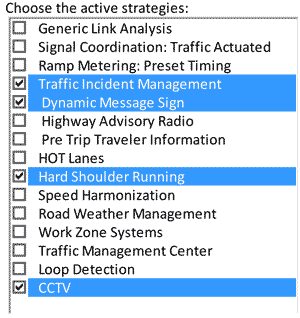
Source: Federal Highway Administration.
The My Deployments page also provides the opportunity to conduct quick sensitivity tests of may common input values used in B/C analysis, such as the value of travel time or crash reductions. At the top of the sheet, many commonly used benefit values are displayed, as shown in Figure 6-13. Defaults for these values are pulled from the Parameters page and will be applied unless you input a value into the green shaded User Input cell. If you enter values in the User Input cells it will override the default value for all instances where that value is used on the My Deployments sheet. This provides the opportunity to quickly modify global values and view the results without having to toggle back and forth between the My Deployments sheet and the Parameters sheet. Note that entering a new user defined value on the My Deployment page will not alter the underlying default on the Parameters page, nor impact the benefits results displayed on benefit worksheets for individual strategies.
Figure 6-13. Viewing the Value Parameters in the My Deployments Sheet
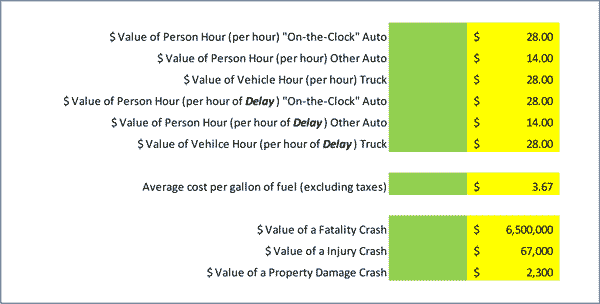
Source: Federal Highway Administration.
Using the Corridor Based Analysis in TOPS-BC to Evaluate Regional Projects
For most strategies, TOPS-BC is designed to analyze performance on a single corridor; however, you may have a need to analyze strategies deployed on multiple corridors or even regionwide. These types of analyses are typically best performed using more robust traffic analysis tools. In situations where the analysis resources do not allow for full modeling or data collection on all the regional facilities impacted by the deployments, you may want to consider the use of representative corridors for analysis. In this approach, one or more representative corridors are selected for detailed analysis, and the results are then extrapolated to other regional facilities. For example, if you were considering deploying more advanced traffic signal coordination throughout a region, but didn’t have the resources to apply a travel demand model analysis or to individually model all the regional corridors in TOPS-BC, you might consider this representative corridor approach.
Using this approach, you would first select several representative corridors that signify different arterial types (e.g., 2 lanes versus 4 lanes), settings (e.g., urban versus suburban), or other operational conditions (e.g., average spacing of signalized intersections). Each of the representative corridors would be analyzed separately in TOPS-BC; then the resulting measures of effectiveness could be extrapolated to a region wide basis by weighting the amount of regional travel that proportionately occurs on each of the different representative corridor types. More information on the use of representative corridors is provided in Chapter 5 of the Desk Reference.
Conducting Sensitivity Analysis
Given the sketch planning nature of TOPS-BC and the order of magnitude results it produces, it is recommended you conduct a sensitivity analysis to gain a better understanding of the impact of input assumptions. Fortunately, the spreadsheet based analysis framework within TOPS-BC provides for relatively easy sensitivity analysis with near immediate results.
You are encouraged to review and scrutinize all the input assumptions regarding their analysis, including:
- All required input data;
- Assumptions regarding impacts of particular strategies;
- Default rate data included on the Parameters worksheet; and
- Benefit valuation data included on the Parameters worksheet.
You may perform sensitivity analysis on any input assumption; however, the focus of the analysis should be on any input or default data in which the you have less confidence. You can gain a better understanding of the impact that particular input variables have on the results of the analysis by modifying selected input variables after the initial analysis has been completed and comparing the changes in output results.
To conduct a sensitivity analysis in TOPS-BC, you may simply enter a value in the User Input column of the individual strategy worksheet for any given line item (that is greater or less than the default or the calculated value) and immediately observe the results of this parameter change. Alternatively, inputs can be modified in the appropriate cell on the Parameters worksheet if you want to test the sensitivity simultaneously across several strategy analyses. You may change any single input variable or multiple variables at once to gauge the impact on the results.
Sensitivity analysis is useful for enhancing the your understanding of how the results are influenced by the input data, providing greater confidence in the analysis results, thereby providing the ability to answer critical questions such as, “What would be the results if traffic levels were 10 percent greater?”.