| |
The purpose of this section is to provide guidance to users on how to use the criteria presented in section 2.0 to select the appropriate analytical tool category. Worksheets are provided in this section to help users work through the process of selecting the appropriate tool for addressing the project's goals and objectives. In addition, an automated tool has been developed to implement these steps. This tool can be found on the FHWA Traffic Analysis Tools Web site at: http://ops.fhwa.dot.gov/Travel/Traffic_Analysis_Tools/traffic_analysis_toolbox.htm
This section details the recommended steps for selecting the appropriate tool category for the task. Depending on the project, more than one analytical tool may be capable of analyzing and producing the desired output. It should also be recognized that one specific tool might not be able to address all of the project's needs. Multiple tools may be desirable for conducting a particular study and those tools may or may not be from the same tool category.
Appendix B contains a worksheet that may be used to assist with the tool category selection process. Using the steps described below, fill out the cells of Table 13:
- Geographic Scope: If the study area consists of a 8-km-long (5-mi-long) freeway segment with two parallel arterials on each side, plus all connecting streets, a weight of 5 should be given to "Corridor/Small Network" and weights of 0 should be given to all other subcriteria.
- Facility Type: If the facility types in the study area are primarily a freeway, its parallel arterials, and the connecting ramps and streets, but there are also auxiliary lanes and HOV lanes and the impact on those is not as important, a weight of 5 should be given to "Freeway," "Arterial," and "Ramps," while a weight of 3 might be given to "HOV Lane" and "Auxiliary Lane." Weights of 0 would be given to the other facility-type subcriteria.
- Travel Mode: The project involves ramp metering and data related to SOV, HOV, and truck modes are available. However, the project focus is on the SOV mode. A weight of 5 would be given to "SOV," a 2 would be given to "HOV," a 1 would be given to "Truck," and weights of 0 would be given to the other modes.
- Management Strategy/Application: The project involves ramp metering only. A weight of 5 would be given to "Freeway Management" and the other subcriteria would be given weights of 0.
- Traveler Response: It is anticipated that there will be some route diversion as a result of ramp metering, so it should be given a high weight. There may be some mode shift or departure time choice; however, they are not nearly as relevant for the analysis. "Route Diversion" should be given a weight of 5, "Mode Shift" and "Departure Time Choice" should each be given a 2, and the other traveler responses should be given weights of 0.
- Performance Measures: The stakeholders for this project are interested in travel speed, volume, and the travel time changes anticipated from the ramp metering project. A benefit/cost comparison is also desired for determining whether the project is worthwhile to implement. The measures to be considered for the benefit/cost comparison include mobility (delay), travel time reliability, safety (crashes), emissions, and fuel consumption. Weights of 5 would be given to "Speed," "Volume," "Travel Time," "Delay," "Travel Time Reliability," "Crashes," "Emissions," "Fuel Consumption," and "Benefit/Cost." Many of these measures are based on VMT and VHT/PHT. Therefore, if some of the desired measures are not available, "VMT/PHT" and "VHT/PHT" measures would each be given a weight of 4. Because this is a ramp metering project, it would also be desirable to know the queue length, but it is not required, so a weight of 2 would be given to "Queue Length." The other performance measure subcriteria would be given weights of 0.
- Tool/Cost-Effectiveness: There is an adequate budget for addressing all aspects of the project, including the costs of acquiring the tool, staff training, hardware requirements, and analytical runs. The high priorities for the project in this area involve confidence in the results, the ability of the tool to be adjusted to local conditions, and that the results can be easily produced and presented to the stakeholders. In this case, weights of 5 would be given to "Popular/Well Trusted," "Post-Processing Requirements," "Key Parameters Can Be User-Defined," and "Animation/Presentation Features." Weights of 3 would be given to "Easy to Use," "Data Requirements," and "Default Values Are Provided." Weights of 2 would be given to "Low Tool Costs," "Level of Effort/Training," "Documentation," and "User Support." In addition, a weight of 1 would be given to "Hardware Requirements." "Integration With Other Software" is not a concern and would be given a weight of 0.
- For every solid circle (
), assign a value of 10.
- For every null symbol (
), assign a value of 5.
- For every empty circle (
), assign a value of 0.
- For every not applicable (N/A), assign a value of -99.
The following are three examples for using the tool category selection worksheets.
A State department of transportation (DOT) needs to assess the future impact of ramp metering. Without the convenience of a field experiment, the DOT must estimate the volume, speed, and travel time impacts of ramp metering on a freeway corridor, the ramps, and the parallel arterials. The study corridor is approximately 24 km long (15 mi long), running north-south, with one parallel arterial on each side of the freeway less than 0.8 km (0.5 mi) away. The impact of passenger cars is the focus of the study for both the SOV and HOV travel modes. Ramp metering strategies to be considered include fixed-time and adaptive ramp metering, with the following parameter permutations: (1) with and without queue control, (2) with and without HOV bypass lanes, and (3) restrictive and less restrictive metering rates. Since ramp metering may cause diversion of traffic to the parallel arterials, the ability of the traffic analysis tool to adapt to dynamic traffic conditions is crucial to the project. In addition, the corridor is currently undergoing major infrastructure changes. HOV lanes are being constructed at the southern portion of the corridor and a few interchanges are being realigned.
The project manager has stressed that deployment of ramp meters at this corridor will not occur without the support of the local city partners. The State DOT and the local traffic jurisdictions have developed excellent working relationships over the years; however, the cities are reluctant to support the ramp metering project because they fear that the traffic queues at the on-ramps and route diversion would reduce the performance of their arterials. Therefore, an objective of the evaluation is to select the ramp metering strategy that can be accepted by all stakeholders. The ability of the tool to produce animated results is preferred, but is not crucial; however, the tool must be well accepted and widely used.
The project team consists of experienced analysts and engineers who are equipped with high-performance computers. The State has obtained the arterial/interchange signal timings from the local cities in preparation for this project. Old aerial photographs showing the corridor before construction work and design drawings from the construction sites are available.
Based on the information provided, the following can be used to summarize the project:
Table 9 shows a completed worksheet for this example. Based on the analysis performed using the worksheet, this project can be best evaluated using three different tool categories (there are only two negative final scores, while three of seven scores are close). The most appropriate tool category is the microscopic simulation tools, followed by macroscopic and mesoscopic simulation tools.
A metropolitan planning organization (MPO) plans to assess the future costs and benefits of ITS investments in its jurisdiction. The study area is the entire metropolitan area, which is about 1300 km2 (500 mi2); however, the MPO is only concerned about travel on freeways, highways, and major arterials.
A skeleton network with nodes, links, and trip table data is available from the local travel demand model. Aerial photographs are available. However, they are a few years old, but the major transportation infrastructure has not changed and no changes are expected in the future. Alternative modes of transportation (e.g., transit, motorcycles, trucks, and light rail) are important; however, the focus of the study is the impact on passenger cars. The ITS strategies to be considered include ramp metering, incident management, arterial management, and advanced traveler information systems (ATIS). The MPO has developed O-D trip tables for both existing and future scenarios. At least five different alternatives will need to be analyzed. As for the output, the MPO Board is mostly concerned with the benefit/cost ratios related to each of the ITS alternatives. If necessary, a second tool may be used to convert the output into monetary terms.
The project manager is an experienced modeler who has worked with demand forecasting tools in the past, but most of her team members are relatively new to the field. However, the team members are computer-savvy and seem to absorb new ideas extremely well, given the availability of learning resources. This project has a healthy budget; however, time is of the essence, since the board needs to submit a report to the finance department by the end of the fiscal year, which is only 6 months away.
Based on the information provided, the following can be used to summarize the project:
The completed worksheet for this example is shown in Table 10. Criteria and subcriteria weights that address the project's goals and objectives were given higher values. Based on the analysis performed for this example, the most appropriate tool category is the travel demand model. The sketch-planning tool category should also be considered since the scores are reasonably close. The user should further explore the specific tools that fall within these two categories to determine which tool(s) best serves the needs of the project. Other tool categories in this example have scores of less than 0 and should not be considered for analysis.
A city traffic department is conducting a major traffic signal timing improvement on one of its most critical arterials, which is about 16 km long (10 mi long). This study is being conducted in conjunction with a large redevelopment project that hopes to revive the economy in this section of town. Multiple interest groups, neighborhood groups, and city jurisdictions are involved with the project.
The arterial is vital to the city and currently serves all travel modes; however, the city is most interested in improving travel on the arterial for passenger vehicles, buses, and light rail, primarily through the use of signal coordination. No major alignment changes are being considered; however, traffic signal preemption for buses and light rail is a major component that will be introduced for the first time in this city. Many citizens are not familiar with the technology and are quite skeptical about its effectiveness. In fact, many perceive that preemption would result in worse traffic conditions. Therefore, an evaluation process and an outreach program highlighting the benefits of the project to the community are needed. The results of the analysis must be presented to the public and the stakeholders in the most effective manner.
The best and most experienced staff members have been assigned to this project. They are experts in a few modeling and simulation tools, but are looking for the best tool available with a short and flat learning curve. Otherwise, they are more inclined to use the tools that they are already familiar with. The computers available for the project are older Intel® Pentium® II machines. The city maintains good records for traffic volumes and roadway geometrics for the entire arterial and parallel roadways, and is interested in evaluating as many performance measures as can be provided by the tool. However, the following three performance measures are crucial: LOS, speed, and intersection delays, both at the aggregate level and for each travel mode. Traveler response needs to be considered since route shifting between the arterial and parallel facilities is of interest to the stakeholders.
Based on the information provided, the following can be used to summarize the project:
Table 11 shows a completed worksheet for example 3. Based on the analysis performed using the worksheet, it seems that this project can be adequately evaluated using four different tool categories, including microscopic simulation tools, followed by macroscopic and mesoscopic simulation tools and traffic optimization tools. However, the city will probably need to improve their computing capabilities in order to conduct the analysis using simulation.
Once the most appropriate tool category has been identified, the user should narrow down the candidate tools within the category. While the features of the specific traffic analysis tools are beyond the scope of this document, the worksheet presented in Appendix C may assist users in comparing different tools during their research effort or vendor interviews. This approach is intended to help users identify what is important to consider in their selection of the specific tool(s). Instructions on how to use the worksheet are provided below:
Again, the user should review the subcriteria with high weights, but low scores, to assess whether they can be addressed through other means. If the best tool selected by this process does not satisfy the users' needs (e.g., the project's goal is ramp metering analysis; however, the best tool's ramp metering feature is only a "3"), additional tools should be researched. If necessary, review the project's goals and objectives, needs, and constraints and repeat the entire process if no tool within a particular category addresses the project's needs. In most cases, the tool selection process would be iterative. Hopefully, careful consideration of the project's goals and objectives in this process will lead the user to the most appropriate tool for the project.
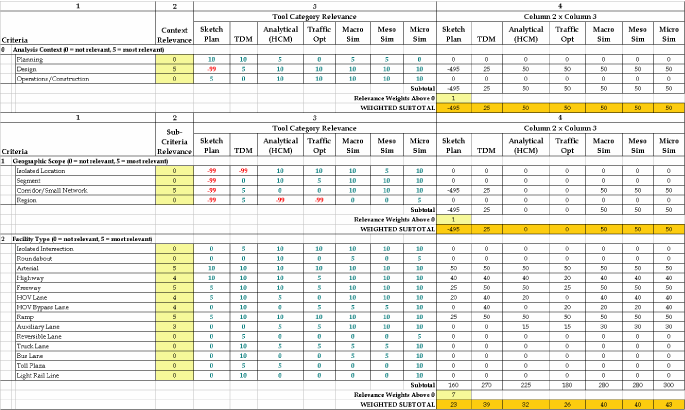
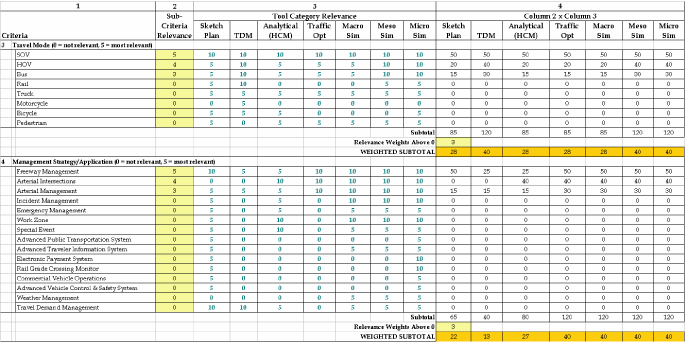
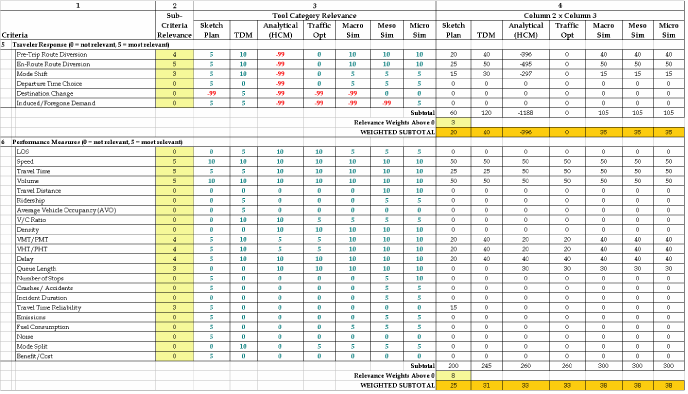
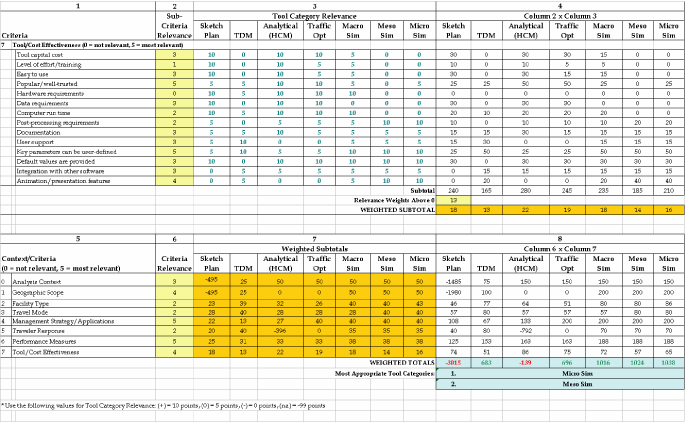
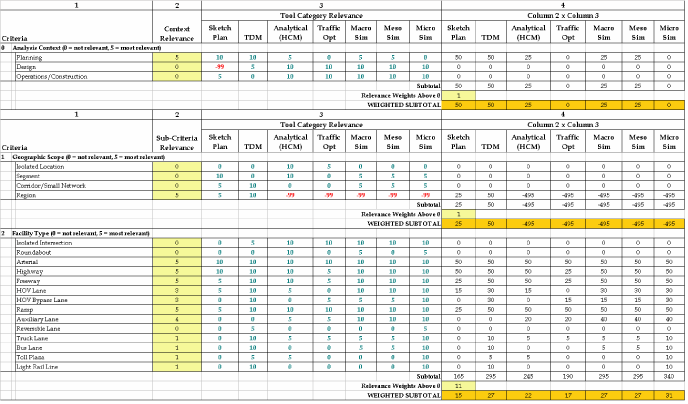
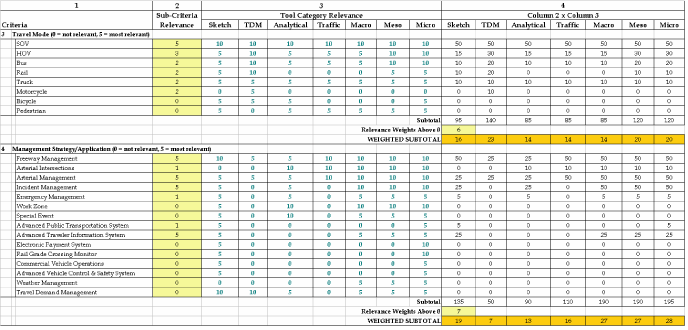
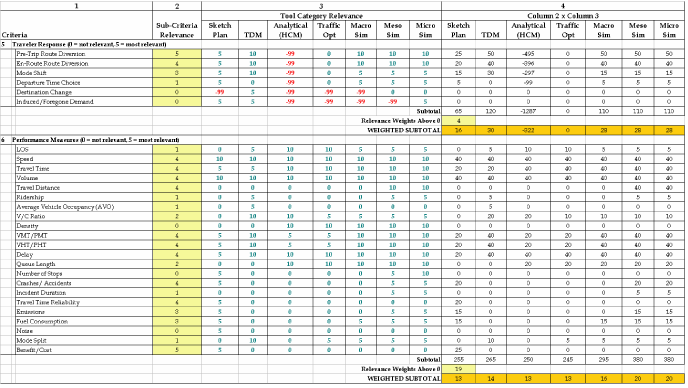
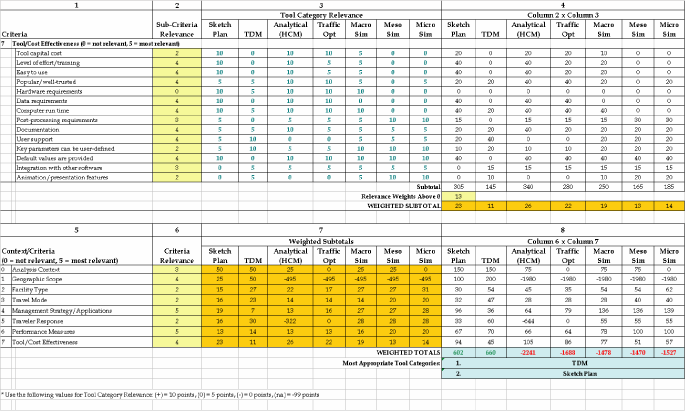
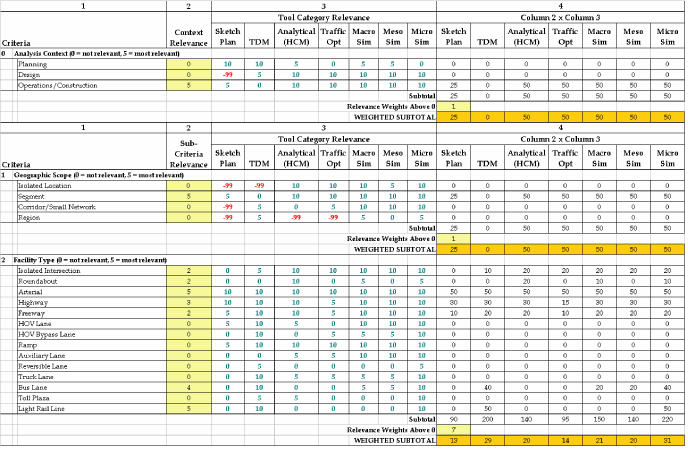
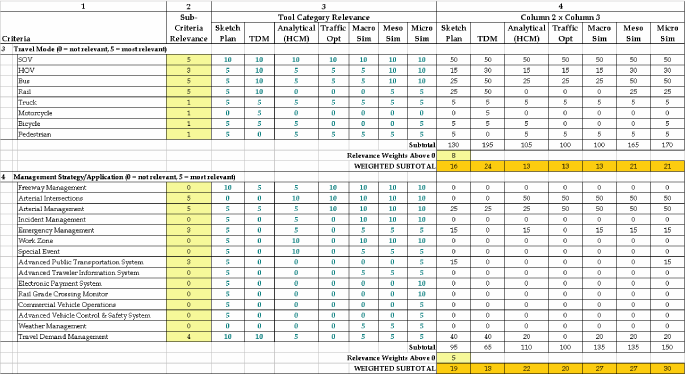
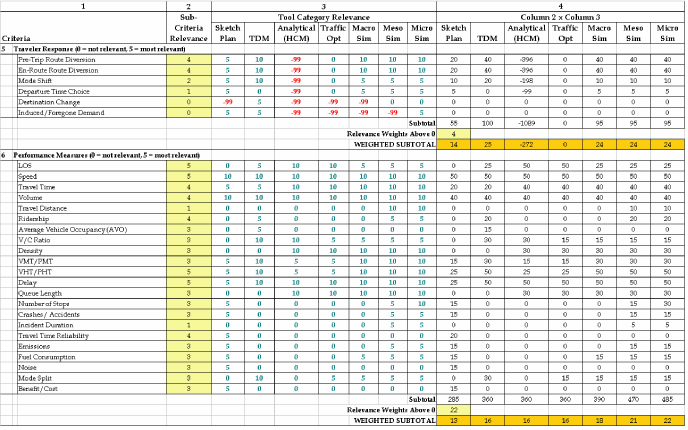
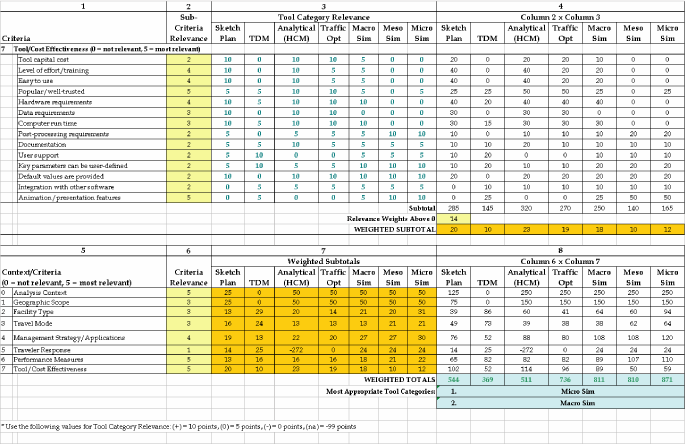
Table of Contents | List of Tables | List of Figures | Top of Section | Previous Section | Next Section | HOME