Transportation Management Center Video Recording and Archiving Best General Practices
Chapter 5. Technology Issues
Key Video Recording Technology Issues
Closed-circuit television (CCTV) camera and management systems, as with much of today’s technology products, continue to improve over time with each successive generation. Innovation in the consumer and security technology spaces drive progress, enabling enhanced flexibility and capabilities for the transportation market including video recording and archiving.
Each generation of CCTV camera that comes to market is integrating new capabilities that previously required external infrastructure and processing capability for typically the same cost within the camera body itself. Key improvements include:
- Enhanced video resolution for better clarity.
- Thermal capabilities.
- Low-light or night-vision capabilities.
- On-board video analytic capabilities.
- On-board video recording.
Best General Practice
When saving video clips, use a consistent and searchable file name structure to save time and improve accuracy. An example is:
[DATE] [TIME VIDEO STARTS] [APPROXIMATE LOCATION] [EVENT TYPE] [CASE NUMBER] [NAME OR BADGE OF REQUESTOR] [CAMERA NUMBER OR MONITOR OUTPUT].avi
In general, security-related applications from the commercial space are driving these technology improvements with focus on improved video clarity, analytics, and recording capabilities. A key enabler of these enhancements is the rise of Internet Protocol (IP)-based video systems. Legacy video systems were largely developed around analog technologies effectively forcing a centralized architecture of field cameras to a central video switch at an operations center for local distribution and archival ability. With the advent of digital cameras and IP technologies, the ability to distribute and share video is greatly simplified. The technology infrastructure is largely distributed with multiple users having the possibility of accessing video from multiple destinations be it a video wall, workstation, network storage or even a cellular phone.
Management systems also continue to improve offering updated user interfaces with additional capabilities and flexibility. Coupled with the implementation of IP video systems, a greater opportunity for video recording and archiving has been enabled. Early analog systems utilized commercial-grade tape-based recording devices recording in a loop. With the transition to digital and IP-based technologies, network storage systems containing video files are now less complicated. Today, depending on the communications infrastructure and design of the system, a single camera can provide a high-quality video stream to an operator with a lower quality stream being provided to a distribution or archival server while at the same time keeping a copy of the stream on storage media on the camera or local video encoder in the field. That archived video and the higher-quality real-time video itself can be accessed and distributed to a variety of users obviously dependent on user rights.
Digital and IP technologies also continue to improve with implementation of newer video compression techniques allowing higher quality video to be distributed and potentially archived with less communications bandwidth. Some transportation agencies have noted that video compression can struggle with grid images, such as open grate bridge decks and bridge trusses.
Sizing hardware, software, and data storage for a video archival system is related to the number of cameras being recorded, the quality of the recorded video stream, and the sizing and availability of the communications network in use. Video archive contents can vary from simple intermittent single images to full video clips stored over time. The appropriate hardware to support this range of capabilities varies accordingly.
One agency that stores most feeds most of the time provided some information to give a scale of the technical resources required. In the Wisconsin Department of Transportation's (WisDOT) 2013 "CCTV’s Role in WisDOT TIM [Traffic Incident Management] Success" webinar, it states that for a system of nearly 300 CCTVs (most at 1.5 megabits per second (Mbps) transported via Internet Group Management Protocol (IGMP) multicast), they use seven networked video recorders (NVR) to keep a 72-hour continuous loop of each feed plus temporary storage for up to 120 days of selected clips. Each NVR contains 12 terabytes of storage, costs approximately $18,000, and lasts for 3 to 5 years. WisDOT currently has approximately 400 cameras.
On the operational side of camera recording technology, the more video is saved, the more important it is to efficiently be able to access clips. Video management software is the primary tool for accessing clips efficiently. However, it is also sometimes necessary to save files outside the software, such as records of fulfilled requests. The Minnesota Department of Transportation’s (MnDOT)> Regional Transportation Management Center (TMC) identified the best practice of having a consistent and searchable file name structure, shown on the right.
Emerging Technology
Best General Practice
To mitigate the risk of high cost to store large volumes of data for video, generate two streams from each camera:
- Higher resolution or frame rate for live viewing.
- Lower resolution or frame rate for recording or sharing.
As stated previously, the march of technology continues at an ever increasing speed. Consumerization (the promotion of the interests of consumers) of many IT-related industries drives this trend even further as many of the technologies necessary for transportation-related CCTV systems have analogues in both security and the consumer spaces.
Several trends in CCTV cameras recently should be noted. Many encoders and digital cameras have capabilities enabling streaming of multiple video streams in varying qualities enabling high-quality real-time feeds for operators with lower-quality feeds provided to distribution or archival systems. One tactic to balance needs and costs is generating two different streams at the camera or encoder.
Most authorities operating TMCs in Australia use the following dual streaming strategy:
- For operators viewing live feeds, high resolution at 25/30 frames per second (fps).
- For archiving, low resolution at four fps.
TMCs can also manually activate recording on the high-resolution stream when needed.
Many cameras and encoders also enable capture of intermittent or event-based image captures for storage or use in traveler information systems. Simply put, the camera or encoder can store snapshots captured from the encoded video stream either locally on the device via on-board or flash card storage or on a network storage device at the TMC. These snapshots are taken based on parameters set by operators, such as time-based or event-based. For security applications, examples of events to trigger recording would be door openings or vehicles parked in specified areas. For traffic management, events to trigger recording could be wrong-way vehicles or stopped vehicles. These capabilities allow increased archival capabilities while limiting the necessary storage space on network drives and recording devices. Note that while video analytics have great potential beyond vehicle detection, they have reliability issues for some outdoor applications.
Another trend in camera technologies is the rise of very high-resolution cameras. As an individual camera this is of limited utility given many video walls and computer displays cannot display the full resolution of the stream. That said, with appropriate lenses one camera could in fact support a much broader field of view at the same level of detail and quality as multiple cameras. For example, video detection systems that traditionally require cameras on each approach to an intersection can be replaced with a single camera capable of observing all approaches. An example is in figure 8. The original image is in the lower left hand quadrant. The remaining three images are portions of the original that have been stretched to more clearly show the various parts of the intersection.
Figure 8: Screenshot. Composite from wide-angle camera.

(Source: GridSmart)
These types of cameras may seem to have limited use for a typical highway application but coupled with incident detection analytics a single camera can provide operational awareness for all angles in viewable range of a camera location without having to pan the camera. From an archival perspective, the video storage requirements for this type of camera would be higher and may require specialized viewing software.
Communications and archival storage systems continue to progress along with the trends within the information technology (IT) market. Multigigabit communications capabilities suitable for long-distance fiber have become less expensive and more prevalent in field intelligent transportation systems (ITS) networks enabling higher bandwidth uses of video. Network storage capacity continues to become less expensive over time as that market continues to mature. Standards within the video market continue to develop enabling additional compatibility between various vendor elements such as cameras, encoders, and video walls. Standards should be considered as legacy systems are updated.
One innovative recording strategy uses sound to automatically trigger saving video clips before, during, and after crashes and misses. The Traffic Response and Incident Management Assisting the River Cities (TRIMARC) in the greater Louisville and Southern Indiana area used a system called Auto Incident Recording System (AIRS) as part of a program to improve safety at intersections. More recently, the system has been used by the Roads and Traffic Authority of New South Wales at locations in Sydney, Australia. One primary benefit of the system is being able to gather misses which are not reflected in law enforcement reports, while other benefits of capturing incident and training video are more obvious.
Relation to Security and Law Enforcement Uses
Given the widespread deployment of CCTV to support transportation management and law enforcement, there are opportunities for differing policies related to video archiving and management. Video management systems typically have the capability to limit access, control, and even specialized functions such as recording on a user level. Therefore, law enforcement could have access to a transportation-specific video stream and archive that stream based on their policies without affecting TMC policies. Further, a TMC might have access to a law enforcement or security video stream and not have control or be blanked out during an event. Obviously, these types of details should be subject to memorandum of understanding (MOU) and other appropriate agreements between agencies as this distribution is enabled.
Additional Image Documentation Techniques
Best General Practice
Consider a software feature to allow TMC staff to associate multiple camera feeds with an incident and automatically record a composite screenshot at a predefined interval that can later be reviewed for incident clearance performance management.
Image capture techniques vary and can be implemented at many points in a video system. Many digital cameras or encoders have the capability to capture intermittent video images and store on the camera or encoder or transmit them to a network share. This could be triggered from an analytics package or via a time-based setting. Management systems often have the capability for a user to take a screen shot of video playing on a workstation as well.
The Regional Transportation Commission (RTC) of Southern Nevada uses a customized screen capture system as part of an innovative program to utilize their camera network. Their central software allows technicians to right click on the map to create an incident record (figure 9; see larger copy of image in Section 0; the Freeway and Arterial System of Transportation (FAST) is a TMC within the RTC of Southern Nevada system).
Figure 9: Screenshot. Regional Transportation Commission of Southern Nevada screen shot—incident tracking.
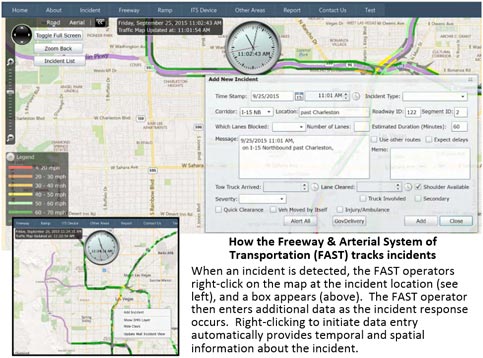
(Source: Regional Transportation Commission of Southern Nevada)
One of the tabs allows users to populate a 3x3 grid with nearby cameras. Using a custom script, a composite of the images is recorded every 15 seconds for the duration of the incident (figure 10 below, left side). The window includes playback controls (see larger copy of images in Section 8.)
Figure 10: Screenshot. Regional Transportation Commission of Southern Nevada screen shots—incident screen capture matrix and data record.
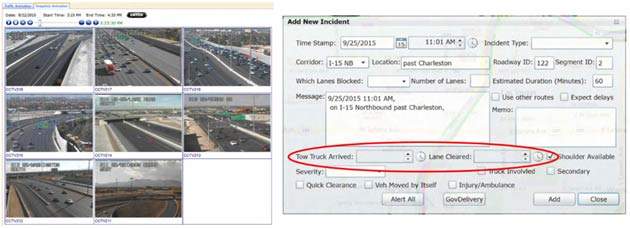
(Source: Regional Transportation Commission of Southern Nevada)
The images can be reviewed later to collect key incident clearance events (see figure 10 above, right side.) The images also reveal length and dissipation of queues.
Southern Nevada RTC’s policy is not to record at all, but their screen capture techniques could be used by agencies that continuously record, sometimes record, or don’t record at all. The system makes targeted sets of information that are easy to find and review while taking less storage space than full-motion video.
Video Management System Consideration Checklist
Table 5 lists items that agencies should consider before making changes or upgrades to their video management system. These items are a first step for having informed discussions with agency IT staff as well as vendors, consultants, and other trusted advisors.
Asking, and answering, these questions will begin with establishing the purpose of the live, shared, and/or recorded images. Examples of purposes are included in this report, but ultimately, each agency leadership drives a vision. The purpose and intended operations dictate initial requirements. Some questions within this list examine current video and network assets, a critical step towards assessing gaps and the feasibility (technical and financial) of making improvements.
An example of the importance of purpose in technical decisions is storage. It is one thing to establish a duration of saved video. It is another to determine the technology. Take the question, "Is failover storage required?" At one end of the spectrum is hot failover at two locations—nearly instant redundancy. The other end could be a single drive that needs to be manually replaced or fixed, leaving a gap in recording. For a high-security application, the extra costs of the hot failover may be justified. For recoded video as a courtesy, something like a redundant array of inexpensive/independent disks (RAID) at one location may be appropriate.
Table 5: Video management system checklist.
| Topic |
Question/Consideration |
| Cameras |
Existing camera inventory including: Internet Protocol (IP), analog—pan-tilt-zoom (PTZ), analog (fixed); Format; Compression; Bandwidth; Frame Rate; Resolution; Brand; # Feeds per Camera (hi/lo); Historic Average Bit Rate; Brand; Age
Timeline to replace/upgrade cameras and characteristics of planned cameras
What is the total maximum number of cameras for the system? |
| Network |
Unicast or multicast?
Connection type(s) (how are devices connected to aggregation point(s)? If local area network (LAN), connected to statewide central wide area networks (WAN)?)
Do cameras come back to a single or multiple locations?
Upload/download bandwidth allocated for IP video?
Who operates and maintains the field network?
Is the central network Department of Transportation specific or statewide?
Who maintains the central network?
What security rules are there for network access?
Is there a firewall between the field and central networks?
Are there redundant connections between field and central network?
Do you want to use the current central network or create a separate network? |
| Storage |
Centralized or distributed?
If distributed, number of storage sites? For each site, how many cameras and which types?
Days of video storage desired?
Days of video storage required?
Is storage size maximization most important (budget) or data protection/reliability most important (reliability)?
Is failover storage required?
Is dual location, simultaneous recording desired?
Is video analytics required, and if so, what type and on how many cameras? |
| Management including Sharing |
Is centralized system/user management desired?
What integration is expected with current or near-term proposed systems—Advanced Traffic Management System, video management system, video walls?
How many workstation personal cumputers (PC) online simultaneously?
Mobile/remote connectivity desired? What is the remote mobility expectation of the customer? Phones? Laptops? What is the connectivity speed for remote users?
Who does the agency want to share video with? What types of devices and systems do they use? How many potential users?
Does this end user have a virtualized server environment? If yes, is the information technology (IT) department willing to consider putting the video applications on their virtual system?
What are the expectations for archiving capabilities, including ease of search for archived clips?
|
| Business Case |
Is this project or end user value driven or performance driven?
Is the end user’s IT department an integral part of the decision/ownership or is this dominantly security driven?
|
Note: Most questions were adapted from the "Bosch Video Management System (BVMS) Decision Assistant" rev November 2014 provided by Chesapeake and Midlantic Marketing and expert input from Skyline Technology Solutions.
Many IP cameras have dual stream outputs, something that can be very helpful for viewing live video at a higher quality than stored video. Even if an agency is only using one stream now, it is important to check if existing cameras have the capability and consider including it in specifications for future cameras. Agencies should note that National Transportation Communications for ITS Protocol (NTCIP) for cameras to date is not geared to IP cameras, limiting compliant vendors.
Bandwidth can be a limiting factor for many agencies, whether from device to aggregation point, through an agency network, or sharing with other agencies or the public. There are several factors that influence the bandwidth that images from a single camera will require including compression, resolution, frame rate, and if they are configured for unicast or multicast. Multicast is more bandwidth efficient because in multicast, the same bandwidth is used regardless of the number of receivers (like a radio station) whereas unicast is separate parallel one-to-one streams (like individual phone calls). However, a truly multicast network environment requires extensive configuration and appropriate equipment, not only cameras from switches. By assessing existing network capabilities, agencies with limited bandwidth to meet their viewing and sharing goals can begin to decide which ways to conserve bandwidth, such as changing compression or upgrading to multicast, are more efficient.