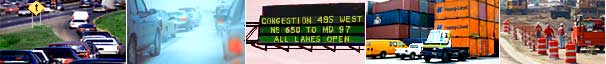
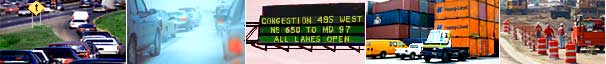 |
||
You have experienced an error:The page you are looking for might have been removed, had its name changed, or is temporarily unavailable. You will be forwarded to the Office of Operations home page. If you are not automatically forwarded within 15 seconds, please select the link above or contact Operations Feedback at OperationsFeedback@dot.gov. Thank you! |
||
| US DOT Home | FHWA Home | Operations Home | Privacy Policy | Last modified: October 10, 2019 | |