Work Zone ITS Peer Exchange - New Technologies and Systems for ITS
slide 1: Work Zone ITS Peer Exchange - New Technologies and Systems for ITS
W. D. Baldwin, P.E.
HDR
May 22, 2013
Bettendorf, Iowa
slide 2: Introduction
- Why I'm here today.
slide 3: ATSSA
- ATSSA
- (American Traffic Safety Services Association)
- Made up of: manufacturers; suppliers; federal, state, and local agencies; researchers, consultants and others
- Information Exchange; Government Relations
- Annual Trade Show – manufacturer and supplier displays, training sessions, committee meetings
- Midyear Meeting
- National Work Zone Memorial
slide 4: ATSSA
ATSSA'S core purpose is to advance roadway safety. Road safety is our utmost commitment for all road users including teens, older drivers, pedestrians, work zone workers, and drivers on rural roads.
slide 5: ATSSA ITS Council
- ITS Council is one of 9 Standing Groups
- Currently made up of:
- Manufacturers (7)
- Suppliers (3)
- Federal and State Agency Representatives (5)
- Researchers (1)
- Consultants (3)
- Others
slide 6: ATSSA ITS Council
What have we done:
- Provide input to FHWA and others on policy
- Discuss implementation
- Lobby for safety legislation and safety funding
- Provide input on research
- Exchange research findings
- ITS Architecture
- Review agency requirements and identify technologies to help meet these
slide 7: ATSSA ITS Council
Planning for:
- Inform others about WZ ITS (why I'm here)
- Website under development
- Showcasing types of ITS technologies for various categories
- Overview of System, Pictures, Typical Applications
- Case Studies
- FAQ's
- Specification Samples
- Showcasing types of ITS technologies for various categories
slide 8: WZ ITS Categories
- Travel Time Systems
- Bluetooth, Card Readers, Radar, Aggregate System
- Incident Management Systems
- Video, Smart Video systems
- Queue Detection
- Detection of slowdowns – post warnings to motorists and WZ operators
- Speed Management / Variable Speed Limit Systems
- Portable Speed Posting Systems
slide 9: WZ ITS Categories
- Dynamic Merge Systems
- Speed Detection combined with PCMS or Arrow Boards
- Conflict Warning Systems
- Presence Detection, PCMS
- Ramp Metering
- Automated Signals, Detection Systems
- Data Collection and Reporting (I added this)
- Speed and Volume Detection, Aggregation and Reporting Tools
slide 10: What is new?
- Applications
- Performance Measures
- Dynamic Work Zones?
- Technologies
- Video comparison
- Approaches
- Texas – Consistent Methodology for Deployment of Queue Detection and Reporting
- Utah – Reduce Work Zone Queues and Delays for Paving
- OBDP
slide 11: OTIA III Statewide Bridge Program – "Keep Traffic Moving During Construction"

slide 12: OTIA III Statewide Bridge Program – "Keep Traffic Moving During Construction"

slide 13: OTIA III Statewide Bridge Program – "Keep Traffic Moving During Construction"

slide 14: "Impossible Job": 365 Bridges in 8 years
- OTIA III Statewide Bridge Program
- OTIA III Bridge Locations
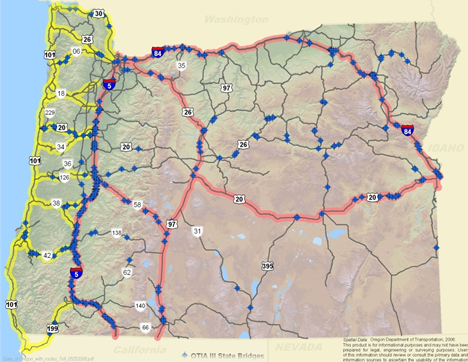
slide 15: Safety and Mobility During Construction
|
 |
slide 16: Smart Work Zone Elements
- Speed Detection (side–fire radar, detect select vehicles)
- Monitor Queues
- Traffic Volumes (side–fire radar, lane sensors)
- Count Vehicles
- Motorist Information
- PCMS, Web, Smartphone
- Alert Agency / Contractors
- Observe (Video)
slide 17
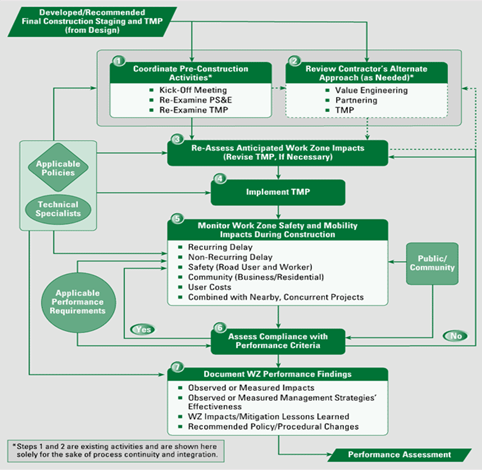
slide 18: Smart Work Zone Processes for Congestion Management
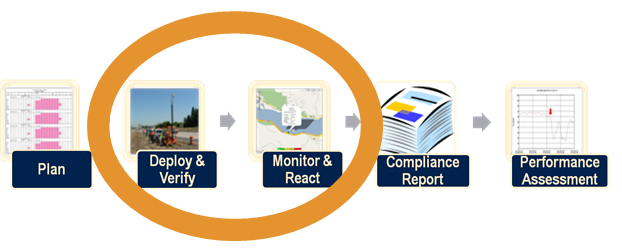
slide 19: Plan
|
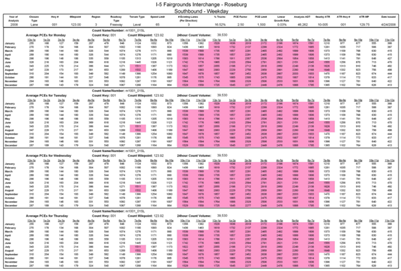 |
slide 20
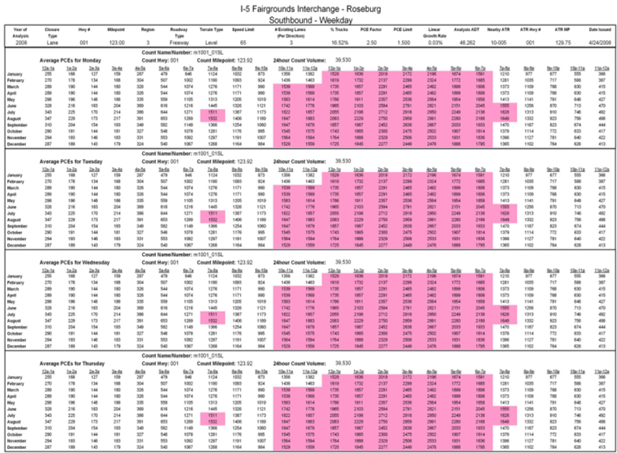
slide 21
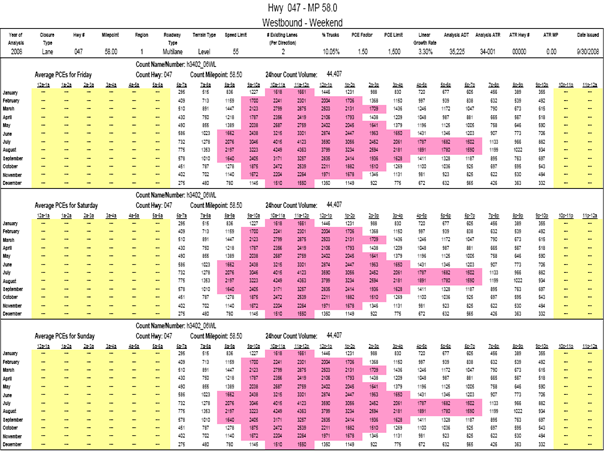
slide 22: Deploy and Verify
- Potentially inaccurate staging based on flawed traffic volume assumptions
- Time between staging design and construction could be several years
- Hand counts and calculations vs. automated data
- Near real-time traffic volumes (side fire, pucks)
- Historic data
- I–5 Salem preparation for overnight paving closure
slide 23: Deploy and Verify

slide 24: Deploy and Verify
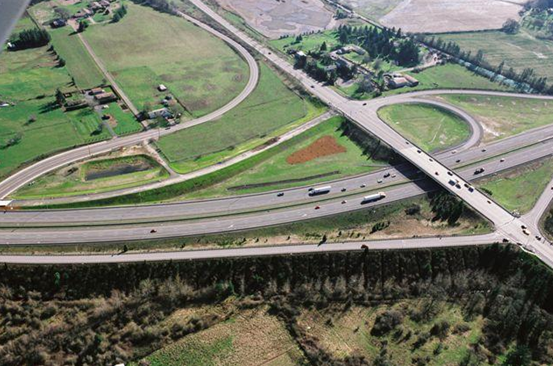
slide 25: Web-Based Reporting
|
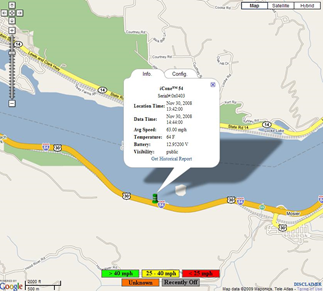 |
slide 26: Monitor and React
- Real–Time & Near Real–Time
- Automated notices to Agency / Contractor
- Call Correct Start Time for Lane Closure
- I-5 Three-Lane paving – Closure start times
- Mother's Day? – who knew?
- Construction activities often require adjustments to contractor work hours
- Gain time for Contractor to increase production
slide 27: Compliance Report
- Performance Specifications
- Speeds
- Volumes
- For Design-Build Projects where Contractor is responsible to "Keep Traffic Moving"
- Automate process to meet needs of Agency
- Accelerate report development so Agency / Contractor can make adjustments to work zone processes
slide 28: Performance Assessment
- Lessons learned in luxury
- Thanksgivings – 3 spent watching traffic?
- Test new work zone practices
- Note how surrounding activities can affect project work zone
slide 29: Conclusions
- Dynamic work zone projects often call for the dynamic ability to respond
- Not for every project, but for the more complex, high risk projects
- Data collection useful for making decisions during construction for comparison to original plans
- Benefits
- Congestion and Safety – Pick best start time
- Potential Schedule Improvements for Contractor
- Information for Better Decision-Making
slide 30: Where is WZ ITS going?
- In-vehicle technology
- Cell phone and other data sources
- Data-rich to data smart
- Little system handling – results only
- Technology ages rapidly
- Open platforms or those that meet national protocols
- Portability / Flexibility
- More collaboration – discussions on what you after, your challenges, then how to specify
slide 31
Questions?
slide 32: Questions for the Audience (YOU!)
- Who is deploying your WZ ITS? You, contractor, ITS expert?
- Do you want to own equipment or just want results?
- QPL (Qualified Products List)?
- Real time data for posting or for decisions?
slide 33: Questions for the Audience (YOU!)
- Percentage of overall project cost?
- What is most important WZ ITS category to you? Incident management, queue detection, etc.?
- Where do you go to find information about systems? Is there something more or different you would like to see?
- Battery life? Power Supplies?
slide 34
ATSSA Website:
www.atssa.com
slide 35
W. D. Baldwin, P.E.
Mobility Manager / NW Area Traffic Leader
HDR Engineering, Inc.
WD.Baldwin@hdrinc.com